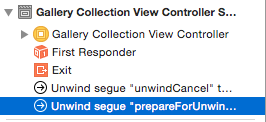I have a 3 viewcontroller navigation where A presents modal controller B, which presents modal controller C all via segues. C has an unwind segue back to B. It also has an unwind back to A. When I perform action for C to unwind to B, it unwinds but then pops B and goes back to A. This is not what I want, I want it in this case to stay on B. Below are the segues VC C uses.
unwindCancel is for when user clicks on a collectionViewCell and goes back to VC B. prepareForUnwind is just a standard "cancel" button to VC A.
Below is code for didSelectItem to call the unwind in VC C. Below that is prepareForSegue in VC C.
-(void)collectionView:(UICollectionView *)collectionView didSelectItemAtIndexPath:(NSIndexPath *)indexPath{
[self performSegueWithIdentifier:@"unwindCancel" sender:self];
}
-(void)prepareForSegue:(UIStoryboardSegue *)segue sender:(id)sender{
if ([segue.identifier isEqualToString:@"unwindCancel"]) {
GalleryDetailViewController *detailVC = segue.destinationViewController;
detailVC.colletionCount = self.indexPathToPass;
}
}
VC B unwind in .m file
-(IBAction)unwindCancel:(UIStoryboardSegue *)segue{
[self.collectionView scrollToItemAtIndexPath:self.colletionCount atScrollPosition:UICollectionViewScrollPositionLeft animated:YES];
}
VC A unwind in .m file
-(IBAction)prepareForUnwind:(UIStoryboardSegue *)segue {
}