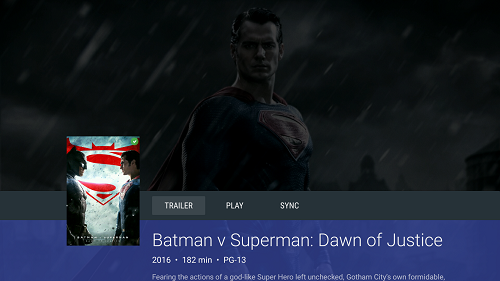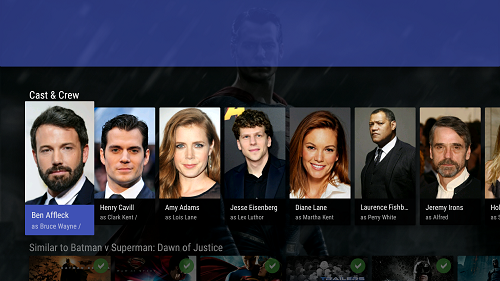I have a details fragment that is using a DetailsOverviewRow and FullWidthDetailsOverviewRowPresenter. When the page first loads the action buttons are selected. When I press down once, focus leaves the buttons and nothing else happens. When I press down a second time focus moves to a ListRow that is further down the page. I'm trying to figure out why the overview, or body as it's called in the presenter, section doesn't focus.
Should there not be a second 'state' between the two screenshots where the overview/body is readable?
Possibly of note. The DetailsFragment isn't declared in an activities xml, I'm changing fragments manually using FragmentTransactions. Also, the Fragment is instantiated using a static create method (source below).
Thanks in advance.