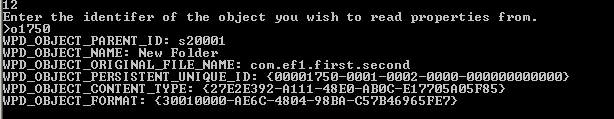In my project, I'm using the Windows Portable Device (WPD) API to enumerate the contents of a mobile device. WPD API Enumeration Guide. I'm able to enumerate over each object and view their properties as shown in the API programming guide. WPD API Properties Guide
However when I try to get an object's name that has a . within the name, the returned value is truncated at that .
HRESULT hr = objectProperties->GetStringValue(WPD_OBJECT_NAME, &strOriginalFileName);
if(FAILED(hr))
return false;
PWSTR wideStr = strOriginalFileName;
char buffer[20];
wcstombs(buffer, wideStr, 20);
qDebug() << buffer;
So for example, an object (folder on the device) with the name of com.example is returned as com. This becomes an obvious issue when I'm trying to locate a specific filepath on the device.
I can't seem to figure out what's wrong. Am I misunderstanding how the filename actually is? Is example another property or something within the com object? I'm very confused.
EDIT:
So I used the WPD API sample software to retrieve all the object properties of the com.example object and you can see that WPD itself cannot get the full folder name. 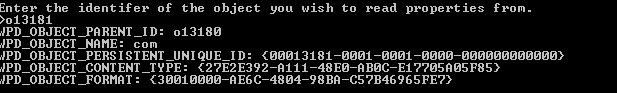
Thanks for your time!