I wrote a small expect script to connect to multiple SSH Servers.
However if I interact with the terminal after initializing the connection, the terminal window behaves very odd.
For example, if I start the script in a non-fullsize terminal, and resize the window to make it larger after the Interact, it looks like that:
Now, I had this issue in my first expect script as well. But I was able to resolve it by adding the following code:
trap {
set XZ [stty rows ]
set YZ [stty columns]
stty rows $XZ columns $YZ < $spawn_out(slave,name)
} WINCH
And this worked perfectly fine! I was able to resize the terminal without a problem.
However, I added this piece of code to my new script, where there are multiple interact's in different proc's (functions). And on window resize, I get the following error:
can't read "spawn_out(slave,name)": no such variable
while executing
"stty rows $XZ columns $YZ < $spawn_out(slave,name)"
I have no idea on how to resolve this. Here is my code:
#!/usr/bin/expect -f
set SERVER "0"
set CHOICE "0"
set SERVER_1_PKEY [exec cat /home/me/p1]
set SERVER_2_PKEY [exec cat /home/me/p2]
set SERVER_1_HOST "server1.com"
set SERVER_2_HOST "server2.com"
set SERVER_1_USER "server1user"
set SERVER_2_USER "server2user"
set SERVER_1_PORT "22"
set SERVER_2_PORT "22"
trap {
set XZ [stty rows ]
set YZ [stty columns]
stty rows $XZ columns $YZ < $spawn_out(slave,name)
} WINCH
proc s1 {SERVER_1_PKEY SERVER_1_HOST SERVER_1_USER SERVER_1_PORT} {
send_user "\033c"
spawn ssh ${SERVER_1_USER}@${SERVER_1_HOST} -p ${SERVER_1_PORT}
expect "assword:"
send "${SERVER_1_PKEY}\r"
interact
}
proc s2 {} {
send_user "\033c"
spawn ssh ${SERVER_2_USER}@${SERVER_2_HOST} -p ${SERVER_2_PORT}
expect "assword:"
send "${SERVER_2_PKEY}\r"
interact
}
set arg [lindex $argv 0]
switch $arg {
"" { set CHOICE "0" }
"1" { set CHOICE "1" }
"2" { set CHOICE "2" }
}
if {$CHOICE eq "0"} {
puts -nonewline " Input \[1,2\]: "
flush stdout
gets stdin SERVER
if {$SERVER eq "1"} { s1 $SERVER_1_PKEY $SERVER_1_HOST $SERVER_1_USER $SERVER_1_PORT }
if {$SERVER eq "2"} { s2 $SERVER_2_PKEY $SERVER_2_HOST $SERVER_2_USER $SERVER_2_PORT }
}
if {$CHOICE eq "1"} { s1 $SERVER_1_PKEY $SERVER_1_HOST $SERVER_1_USER $SERVER_1_PORT }
if {$CHOICE eq "2"} { s2 $SERVER_2_PKEY $SERVER_2_HOST $SERVER_2_USER $SERVER_2_PORT }
Can anyone help me resolve this issue or tell me what I'm missing?

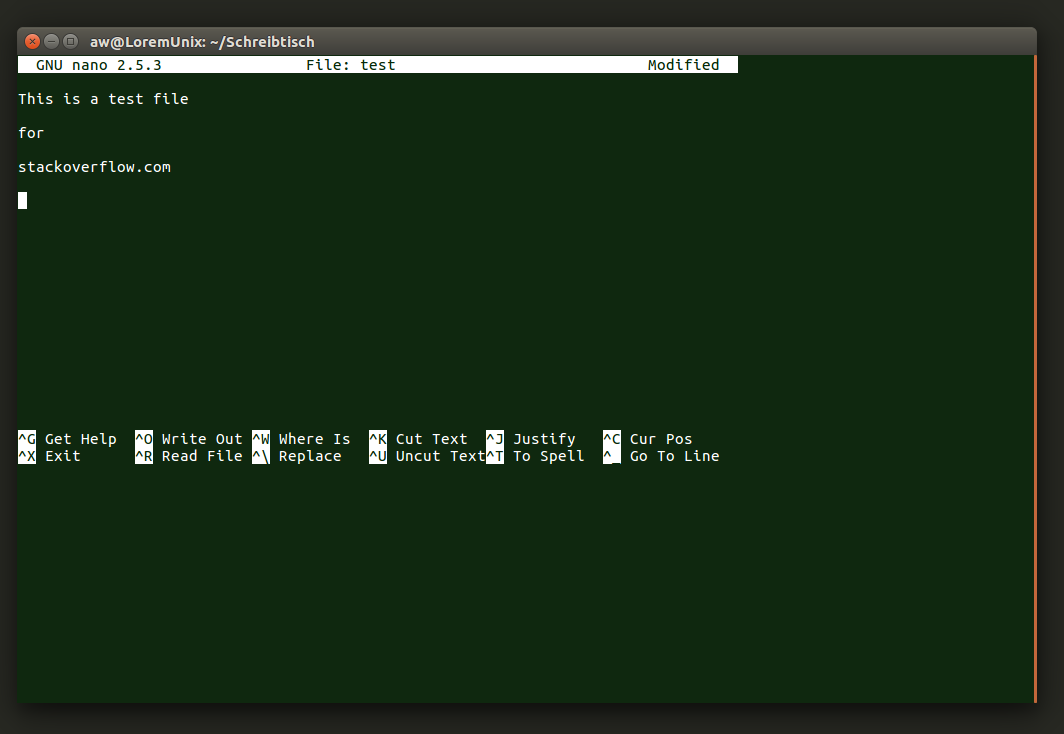
spawn returns the UNIX process id. If no process is spawned, 0 is returned. The variable spawn_out(slave,name) is set to the name of the pty slave device.Rel: tcl.tk/man/expect5.31/expect.1.html – Tsangtrapcode for propagating resizes to the inner pty. I wanted to alter the output of bash using a pipe, but needed expect to trick it into interactive mode. MakingCOLUMNS/LINESwork was the last thing I needed to be comfortable :) – Amazement