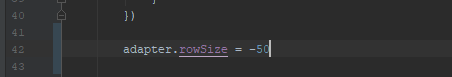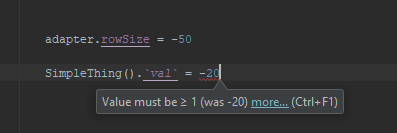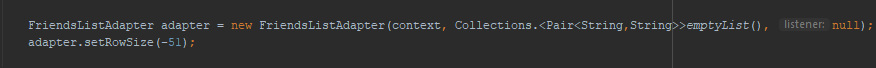I have been trying to find out how to apply @IntRange(from = 1) to my Kotlin property. After several failed attempts I finally just created the class I wanted in Java and converted it to Kotlin inside Android Studio. Here is my Java class:
import android.support.annotation.IntRange;
public class SimpleThing {
private int val;
@IntRange(from = 1)
public int getVal() {
return val;
}
public void setVal(@IntRange(from = 1) int val) {
this.val = val;
}
}
and this is the automatic conversion I got from Android Studio:
import android.support.annotation.IntRange
class SimpleThing {
@get:IntRange(from = 1)
var `val`: Int = 0
}
The @IntRange appears to get applied to the getter but not to the setter. Is it possible to apply this annotation to the setter also so that the appropriate lint warning will appear. Currently I have just overridden the set method to throw an IllegalArgumentException like this:
@get:IntRange(from = 1)
var rowSize: Int = 3
set(value) {
if (value < 1) throw IllegalArgumentException("row size must be at least 1")
field = value
notifyDataSetChanged()
}
I have already tried adding @set:IntRange(from = 1) but I get the error This annotation does not apply for type void because it is trying to apply @IntRange to the return value (which is void in the case of the setter) as opposed to the setter argument.