I using GitKraken as Git client. Here I see that, in file history it shows 1 hour ago, yesterday, 4 days ago,etc. Is there a way that I can see date time instead? I can see that in sourceTree.
Is there a way that I can see date time instead?
tl;dr: No, since it does not fit GitKrakens slim visual approach.
There is no feature to switch to absolute times, as far as I know. And it wouldn't really meet the purpose here: in SourceTree, you have a list (more like a table) of commits, each with id, author, message and time stamp shown.
GitKraken, following a more visual approach, focuses on the graph and the commit messages, but groups the commits in the graph by time period. There would be no point in showing a concrete date, since it would only show the date for a single commit, but not group commits by time periods. It would have to be shown for every commit separately, leading to a more table-like view, as it is in SourceTree.
In your example, You would have four timestamps cluttering your graphical repository view instead of a single 3 hours ago, roughly pinning down when the four commits where created.
You can, of course, click a commit in the graph to view its details in the top right, also showing author and commit date times.
a week ago and previous ones showing nothing is not exactly neat. –
Macfarlane GitKraken 9.3.0 Ubuntu 22.04
Settings - UI Customization - Show commit date/time in graph.
Is there a way that I can see date time instead?
tl;dr: No, since it does not fit GitKrakens slim visual approach.
There is no feature to switch to absolute times, as far as I know. And it wouldn't really meet the purpose here: in SourceTree, you have a list (more like a table) of commits, each with id, author, message and time stamp shown.
GitKraken, following a more visual approach, focuses on the graph and the commit messages, but groups the commits in the graph by time period. There would be no point in showing a concrete date, since it would only show the date for a single commit, but not group commits by time periods. It would have to be shown for every commit separately, leading to a more table-like view, as it is in SourceTree.
In your example, You would have four timestamps cluttering your graphical repository view instead of a single 3 hours ago, roughly pinning down when the four commits where created.
You can, of course, click a commit in the graph to view its details in the top right, also showing author and commit date times.
3 hours ago is about when the four commits were authored as the authoring timestamps may be presented in the GitKraken commit list out of the chronological order. Don't know what time exactly GitKraken means in those labels. –
Boisterous a week ago and previous ones showing nothing is not exactly neat. –
Macfarlane © 2022 - 2024 — McMap. All rights reserved.

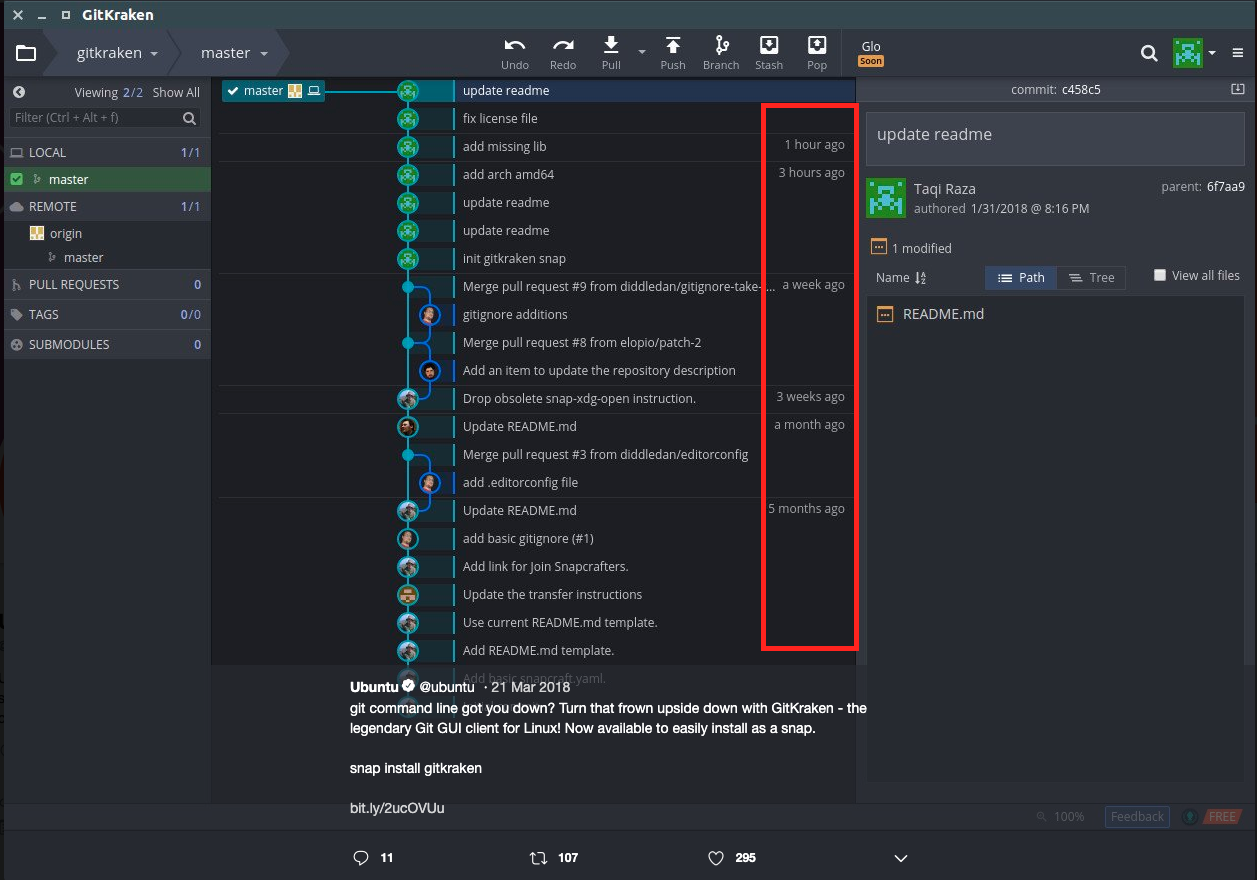
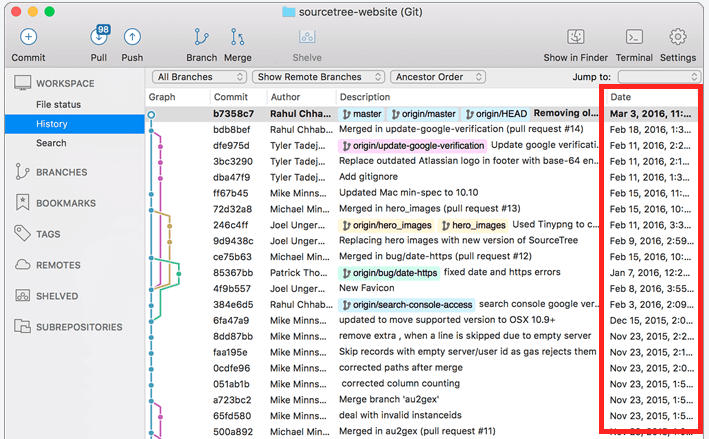
3 hours agois about when the four commits were authored as the authoring timestamps may be presented in the GitKraken commit list out of the chronological order. Don't know what time exactly GitKraken means in those labels. – Boisterous