Updated for Swift 3
In the storyboard, add a view controller that you would like to be the popover. Set the Storyboard ID to be "popoverId".
![enter image description here]()
Also add a button to your main view controller and hook up the IBAction to the following code.
import UIKit
class ViewController: UIViewController, UIPopoverPresentationControllerDelegate {
@IBAction func buttonTap(sender: UIButton) {
// get a reference to the view controller for the popover
let popController = UIStoryboard(name: "Main", bundle: nil).instantiateViewController(withIdentifier: "popoverId")
// set the presentation style
popController.modalPresentationStyle = UIModalPresentationStyle.popover
// set up the popover presentation controller
popController.popoverPresentationController?.permittedArrowDirections = UIPopoverArrowDirection.up
popController.popoverPresentationController?.delegate = self
popController.popoverPresentationController?.sourceView = sender // button
popController.popoverPresentationController?.sourceRect = sender.bounds
// present the popover
self.present(popController, animated: true, completion: nil)
}
// UIPopoverPresentationControllerDelegate method
func adaptivePresentationStyleForPresentationController(controller: UIPresentationController) -> UIModalPresentationStyle {
// Force popover style
return UIModalPresentationStyle.none
}
}
Setting the sourceView and sourceRect is what allows you to choose an arbitrary point to display the popover.
That's it. Now it should like something like this when the button is tapped.
![enter image description here]()
Thanks to this article for help.

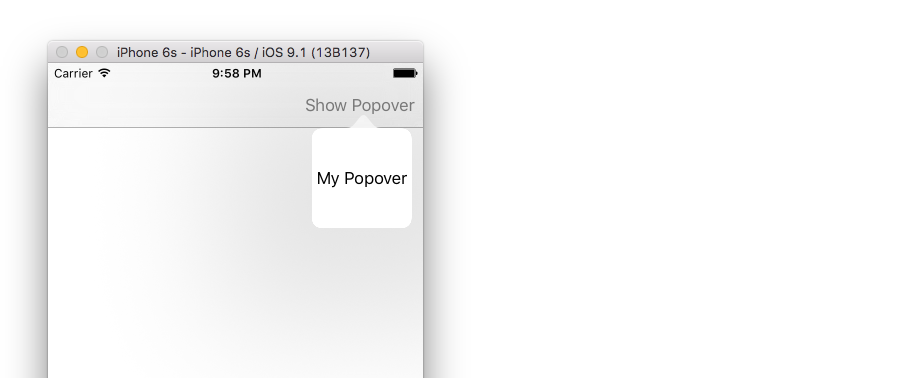
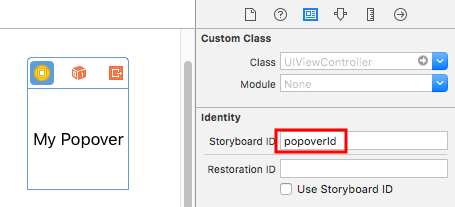
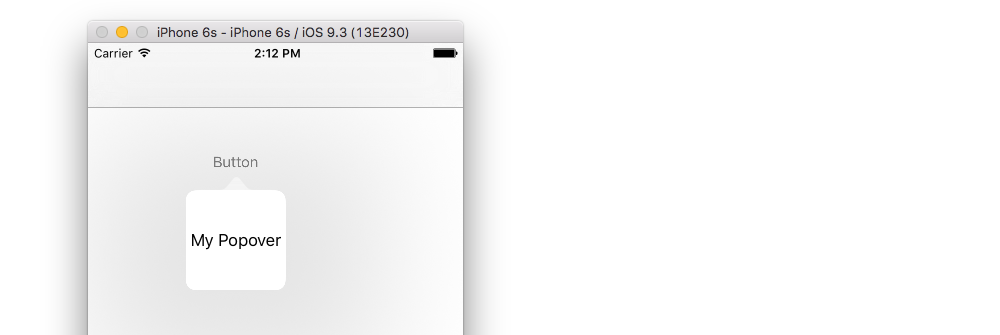
popController.popoverPresentationController?.barButtonItem = sender– Esdraelon