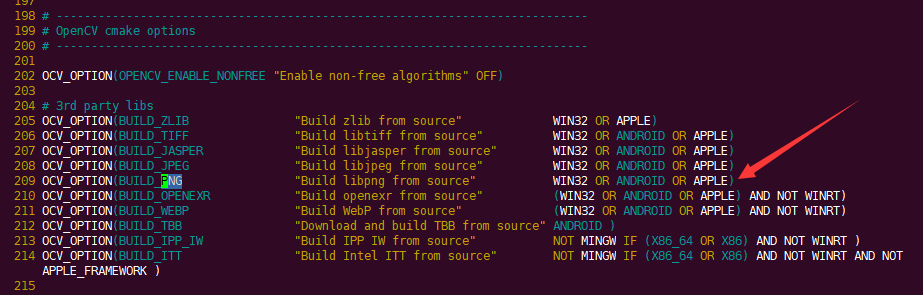I have an application which depends on a plethora of libraries (don't we all). Most of these libraries are installed via the package manager. For the ones which are not, I have re-compiled them but I still get the same libpng incompatibility error.
libpng warning: Application was compiled with png.h from libpng-1.2.44
libpng warning: Application is running with png.c from libpng-1.4.3
It is an error because the resulting buffer is empty. How do I know which library is linking to the new one and which library is linking to the old one?
ldd <executable-name>
...
libpng12.so.0 => /lib/x86_64-linux-gnu/libpng12.so.0 (0x00007f5a0660f000)
...
Running locate png.h gives me a couple of system-level files
/usr/include/png.h
/usr/include/libpng12/png.h
All of which are 1.2.44.
I am running Ubuntu 11.04 x86-64.
UPDATE: Turns out OpenCV ships with their own version of libpng which is 1.4.3