As git does not support mercurial/bazaar status between two revisions neither fugitive can do it. Git has git diff --name-status instead, but simple grep reveals that this feature is never used in fugitive, except for checking of some file being clean (i.e. unmodified) when doing :Gw and friends.
If you are not afraid of somewhat experimental code, then you can try my aurum, it can bring you status window with
AuStatus rev topic wdrev development
and see vimdiff of specific file with C (closes status window by default, use let g:aurum_statwincmd='k' to avoid).
Note: with hg-git and vim compiled with +python aurum will be using more stable code as mercurial is the primary VCS I use.
Another idea is using vcscommand, mercurial/bazaar and hg-git/bzr-git. Then status will be viewed with
VCSStatus -r topic -r development
(mercurial, don’t remember how to do it in bazaar). I am unfamiliar with vcscommand though, so can’t say whether it offers as many interactive features in status buffer as fugitive or aurum do (seems it does not: nmap <buffer> in git status buffer shows nothing). The above code should work according to the documentation, but I have not tested.

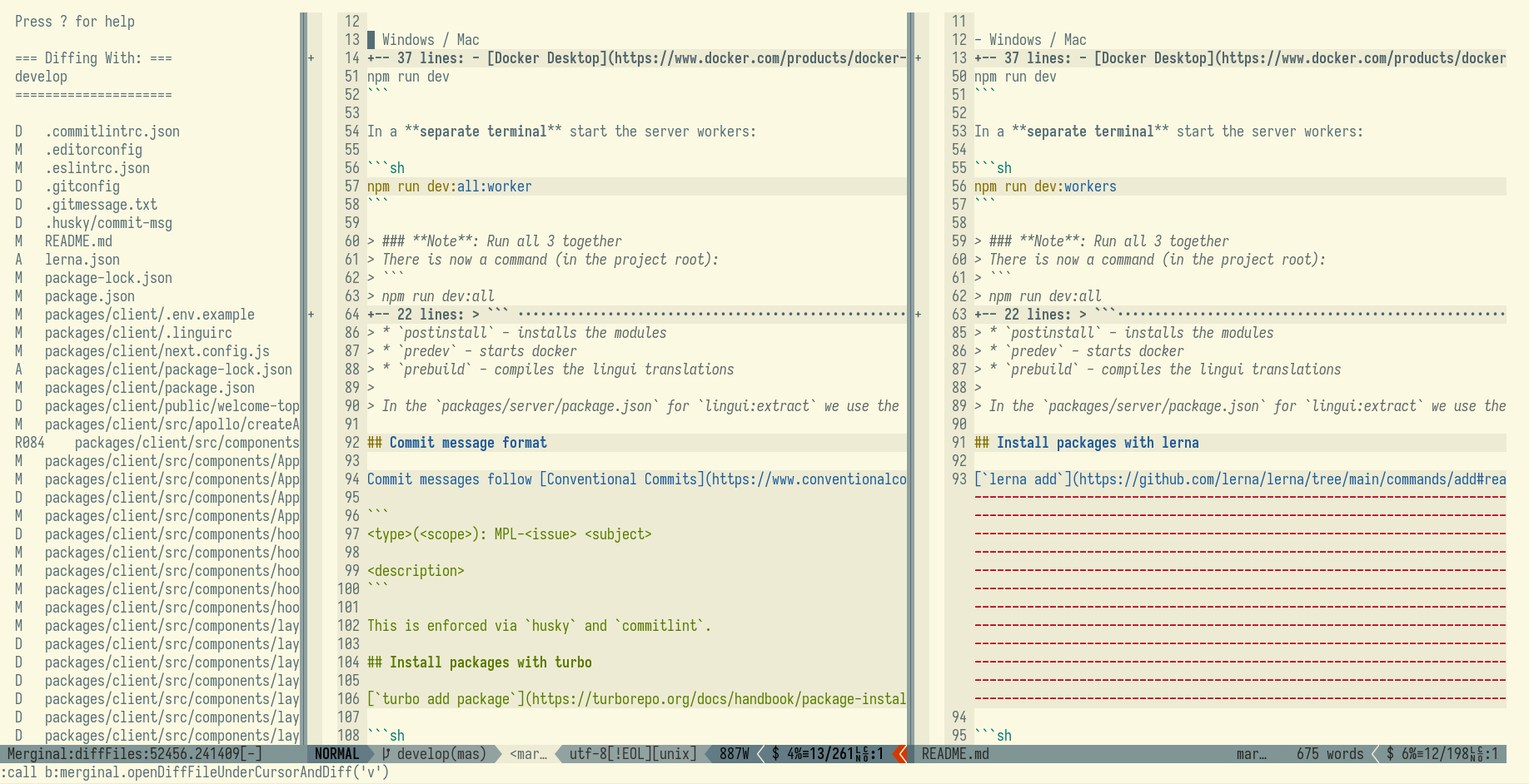
git diff --name-status {REV1}..{REV2}into a window. Or maybe there's some better workflow... will star and watch for any wizardry. – Festivity:Git diff branch1 branch2 --. This is not ideal though as it just shows a standard diff output. – Pinto