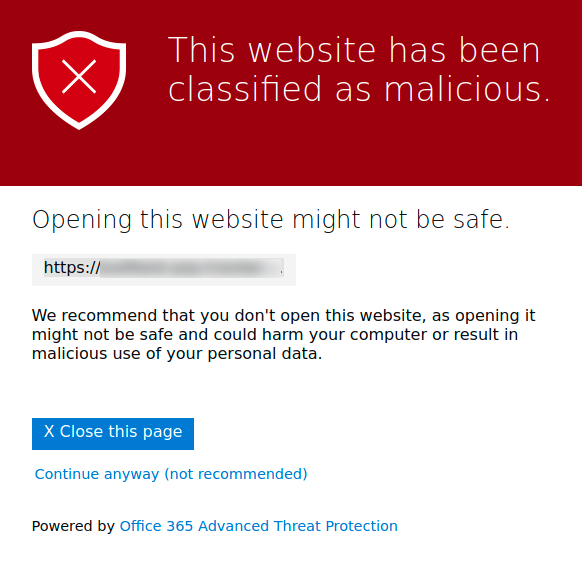I have just today realised that the authorisation emails sent from my perfectly legitimate Firebase backend are being flagged as malicious by Microsoft Outlook's "Advanced Threat Protection"
There is no reason for this other than perhaps it was flagged during development due to me sending myself repeated confirmation emails in order to test the functionality.
This warning does not show up in regular hotmail/outlook accounts, but I am an Office 365 subscriber so it appears as though I am lucky enough to get this "advanced" protection which protects me from my own completely non-malicious website.
Should I contact Microsoft or Firebase for a solution?
Thanks a lot!
Update: I contacted Firebase support and received the following:
My name is XXXX from Firebase Support, thank you for reaching out to us, problems on Microsoft services such as this “Advanced Threat Protection” is not in my area or expertise, I would suggest to open a ticket with Microsoft for this issue, I see that there is already a topic on Stack Overflow, please be sure to check other Firebase community channels as well.
I understand that this isn't Google's problem to solve, but it would seem any Firebase app using email verification is going to run into trouble with Microsoft email systems. Which is a lot of corporate and government systems...
Any suggestions on how to get some attention paid to this from either Google or Microsoft?