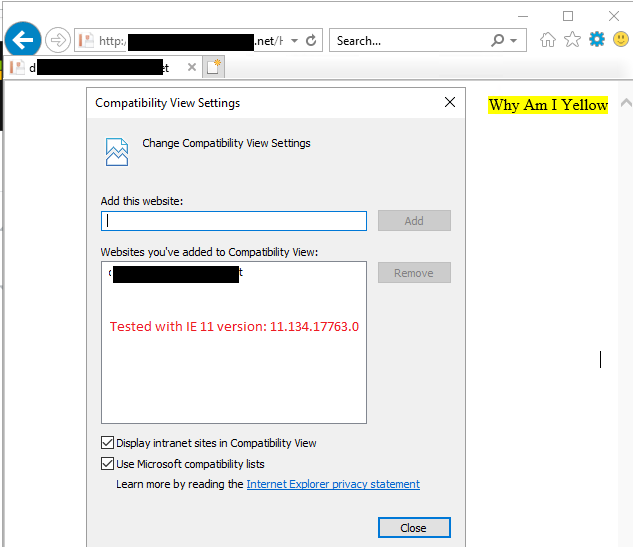I have a weird problem with IE11(works in chrome and edge), in certain situations the background-color hides the text above it, trying to find out an update to IE11 to fix it, if exists(company computers, due to certain limitations cant use enterprise mode and cant update all users to win10, also can't fix the html since its generated from outlook outside the company) here is the most simplified version
<p style="direction: rtl;">
<span dir="LTR" style="color: black; background-color: yellow;">Why Am I Yellow</span>
</p>If anyone can help find a fix, or maybe even an IE11 version where it works it will be appreciated.