In latest versions, you need to set the target attribute in compilerOptions.
{
"compilerOptions": {
"module": "commonjs",
"declaration": true,
"removeComments": true,
"emitDecoratorMetadata": true,
"experimentalDecorators": true,
"allowSyntheticDefaultImports": true,
"target": "ES2021", // add this line to use ES2021
"sourceMap": true,
"outDir": "./dist",
"baseUrl": "./",
"incremental": true,
"skipLibCheck": true,
"strictNullChecks": false,
"noImplicitAny": false,
"strictBindCallApply": false,
"forceConsistentCasingInFileNames": false,
"noFallthroughCasesInSwitch": false,
"noUnusedLocals": false,
"paths": {
"@/*": ["src/*"],
"@auth/*": ["src/auth/*"],
"@aws/*": ["src/aws/*"],
"@common/*": ["src/common/*"],
"@conig/*": ["src/conig/*"],
"@schemas/*": ["src/schemas/*"],
}
}}

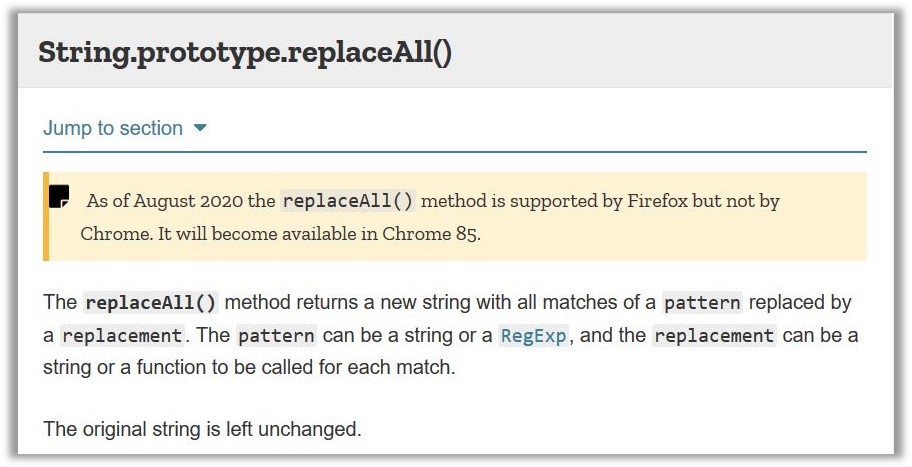
date.split('/').join('_')you can use this as of now. Although you can update to chrome85. – Pentobarbital