I'm just swapping from eclipse to IntelliJ, and I can't find this particular feature.
In Eclipse, when the cursor is inside the brackets of a method-call and I press Ctrl+Space, it tells me which parameters this method takes. Is there something similiar in IDEA?

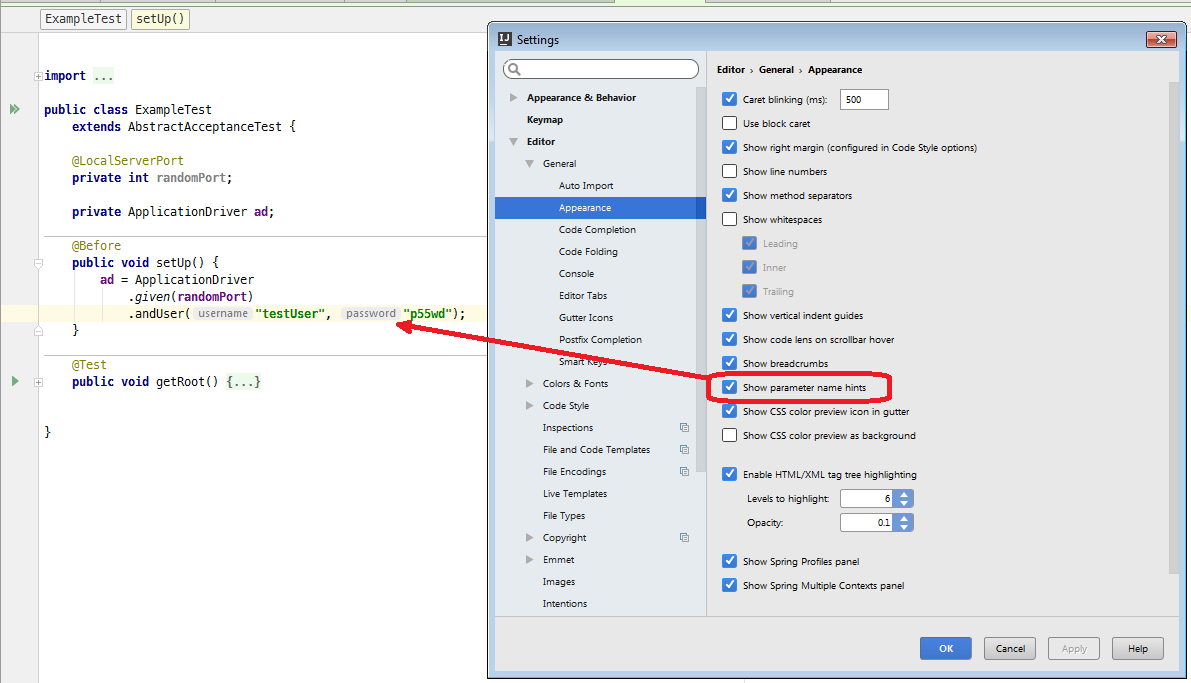
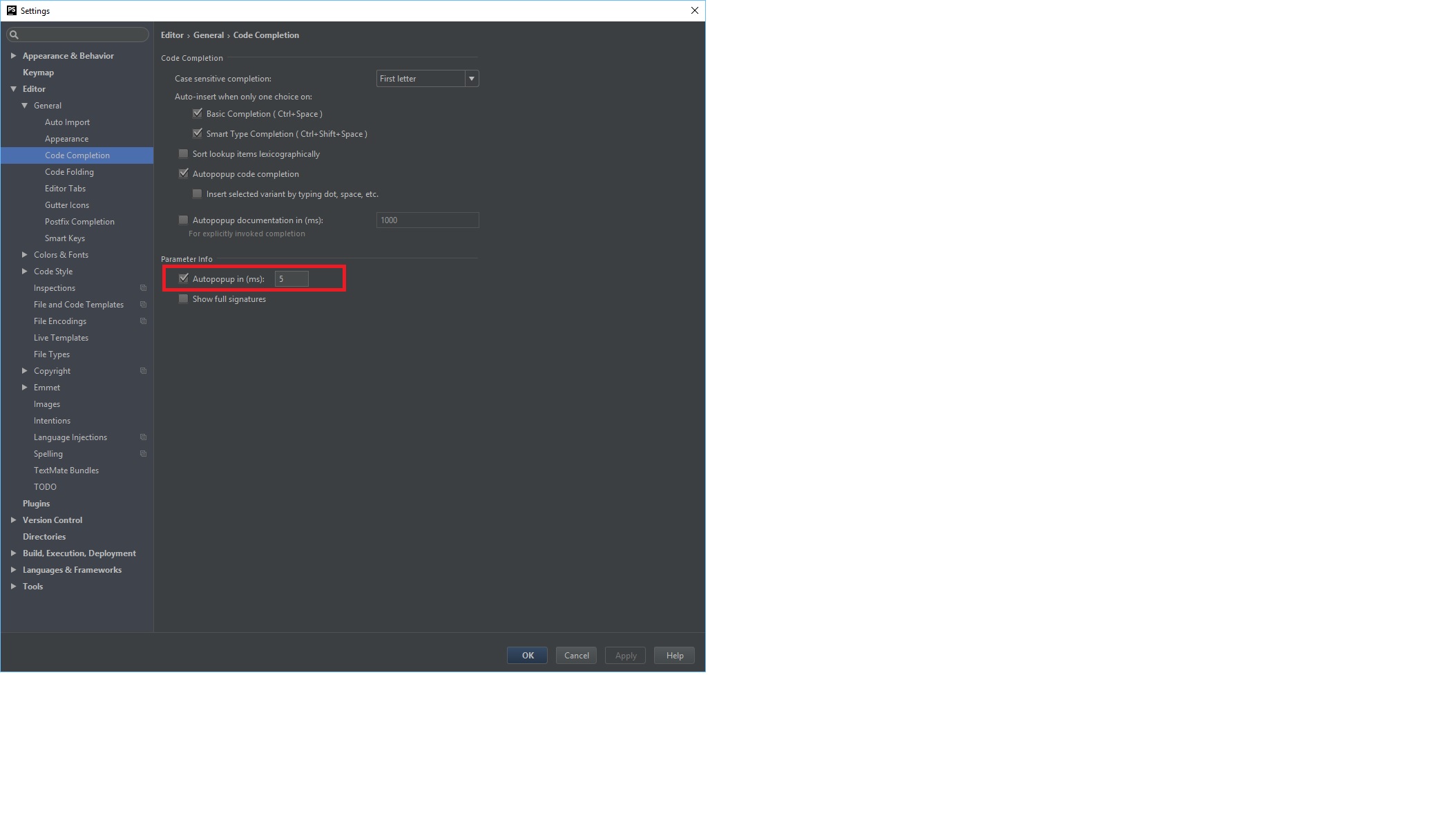
Parameter info (within method call arguments)(this is useful for searching it in Preferences > keymap). – Jadeite