I have a Google App Engine working, and I have bought a domain. To link the two, I followed the official guide.
Specifically, the guide suggests setting up these DNS rules:
The thing is, I own both the naked domain (site.com) and the www subdomain (www.site.com). Following the guide, I set up the following rules:
Type Name Value
A site.com. 216.239.32.21
A site.com. 216.239.34.21
A site.com. 216.239.36.21
A site.com. 216.239.38.21
(other AAAA for site.com.)
CNAME www.site.com. ghs.googlehosted.com
Questions
I think what I did is correct, because it works: I can type both site.com and www.site.com and be directed to my app. But I have some confusion regarding the www subdomain.
What is ghs.googlehosted.com , and why do I need a CNAME on that for the www subdomain? Why no A records for www?
How is the subdomain working? I have no A records for that, just this CNAME, but still it points to my IP.
I don’t understand the guide when it says:
Typically you list the host name along with the canonical name as the address. In our example, one of the records you would add is the host name www with the address ghs.googlehosted.com. (If you use a naked domain, you would use @ as the host name and a corresponding value from the Add new custom domain form.)
Can you explain the meaning of this paragraph? What’s this @?

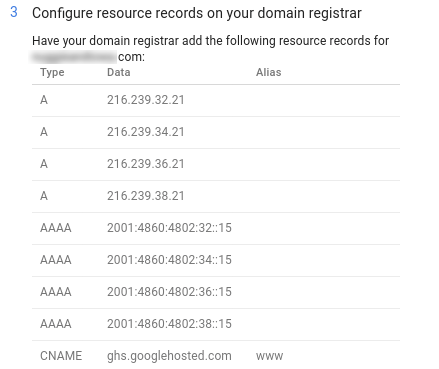
I have no A records for that, just this CNAME, but still it points to my IP. I guess the guide suggests it this way because your server should be reachable over your domain using other protocols like SSH or FTP. Pointing to a gateway will only work for HTTP. That's why they suggest it only for thewwwsubdomain. – Sailplane