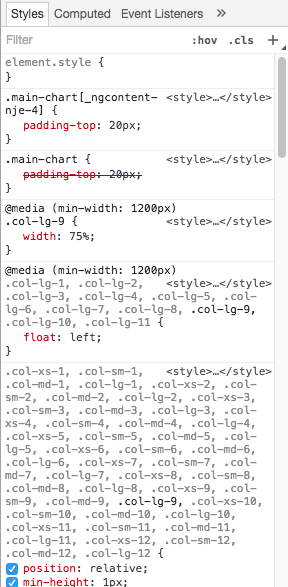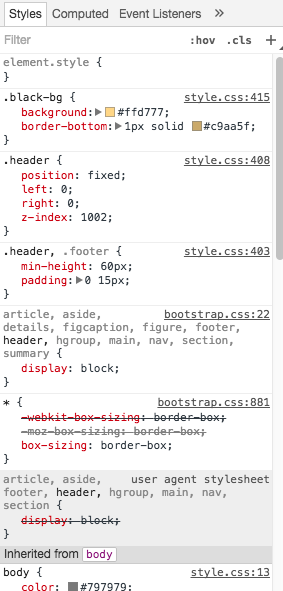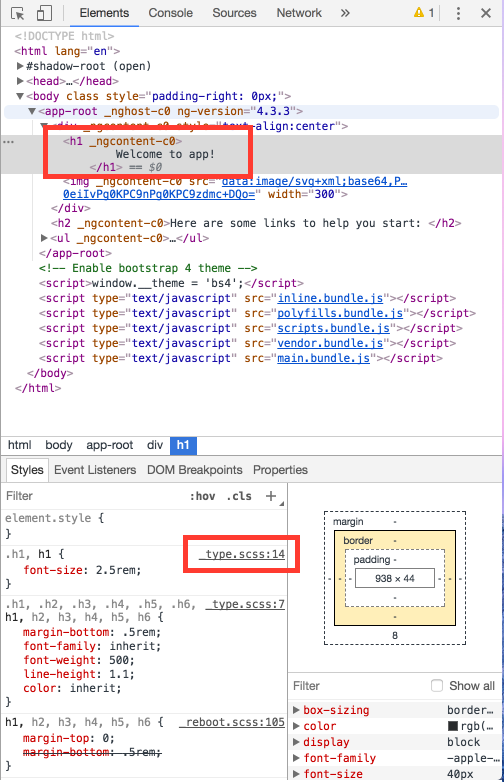I downloaded a free HTML theme named dashgum from the internet. I'm implementing it for an Angular2 application using angular-cli. I converted the css files to .scss and pasted the code to the angular application. I then imported the files in the global styles file named styles.scss to apply the styles to the application like this:
@import url('./scss/bootstrap.scss');
@import url('./scss/font-awesome/css/font-awesome.scss');
@import url('./scss/zabuto_calender.scss');
@import url('./scss/gritter/css/jquery.gritter.scss');
@import url('./scss/lineicons/style.scss');
@import url('./scss/style.scss');
@import url('./scss/style-responsive.scss');
The problem that I'm facing during debugging is that all the styles appear as embedded styles in the browser like this (notice the style tag):
I want the style to appear as external styles while inspecting like in the theme. Please notice it in the following screenshot:
These are the default settings in Angular 2 as I made no apparent changes for the styles to appear embedded when inspecting. Is there any known way to change the settings in Angular 2 for the styles to appear as external styles when inspecting? The embedded styles make it harder for me to debug. Any help pointing out towards the solution would be appreciated.