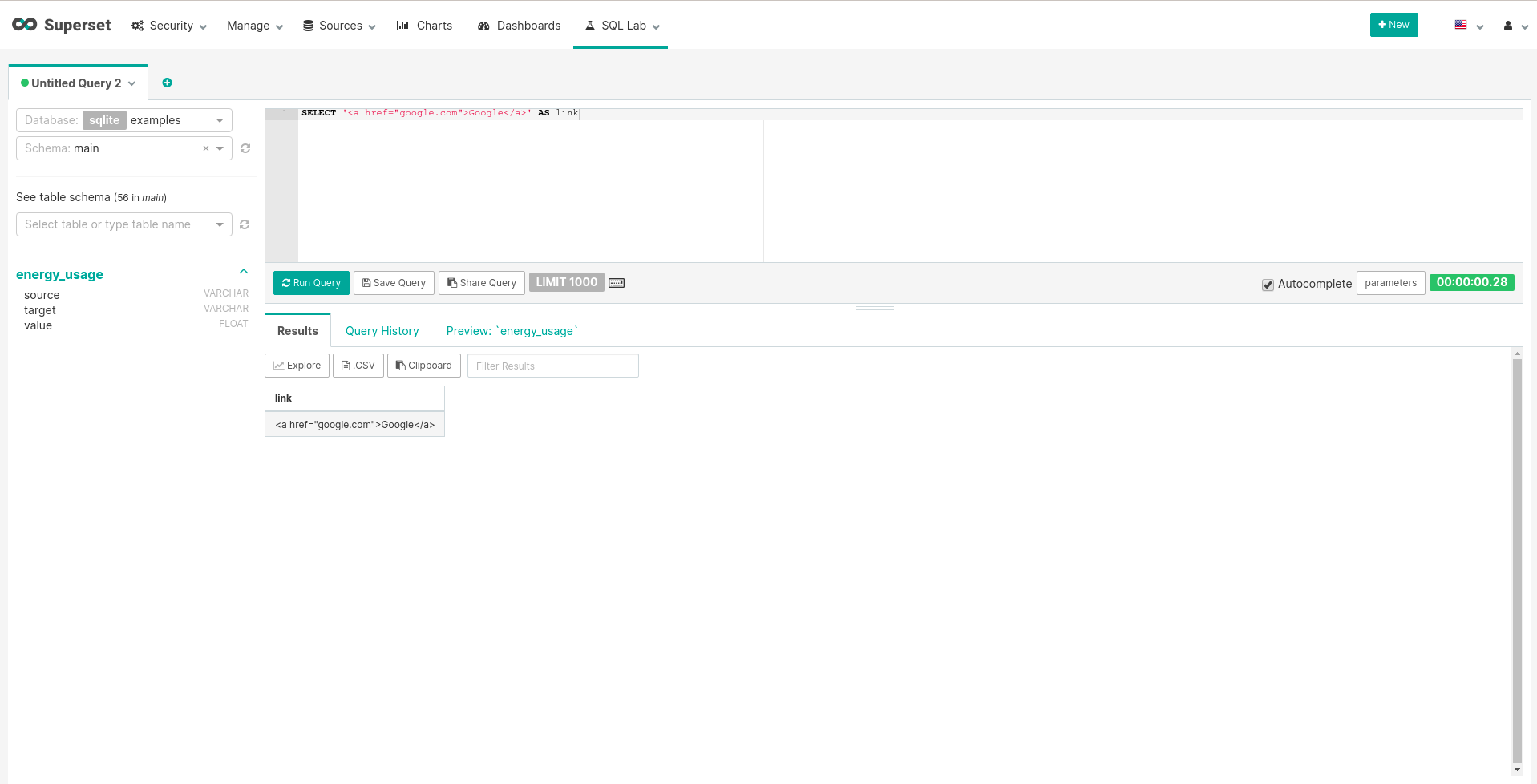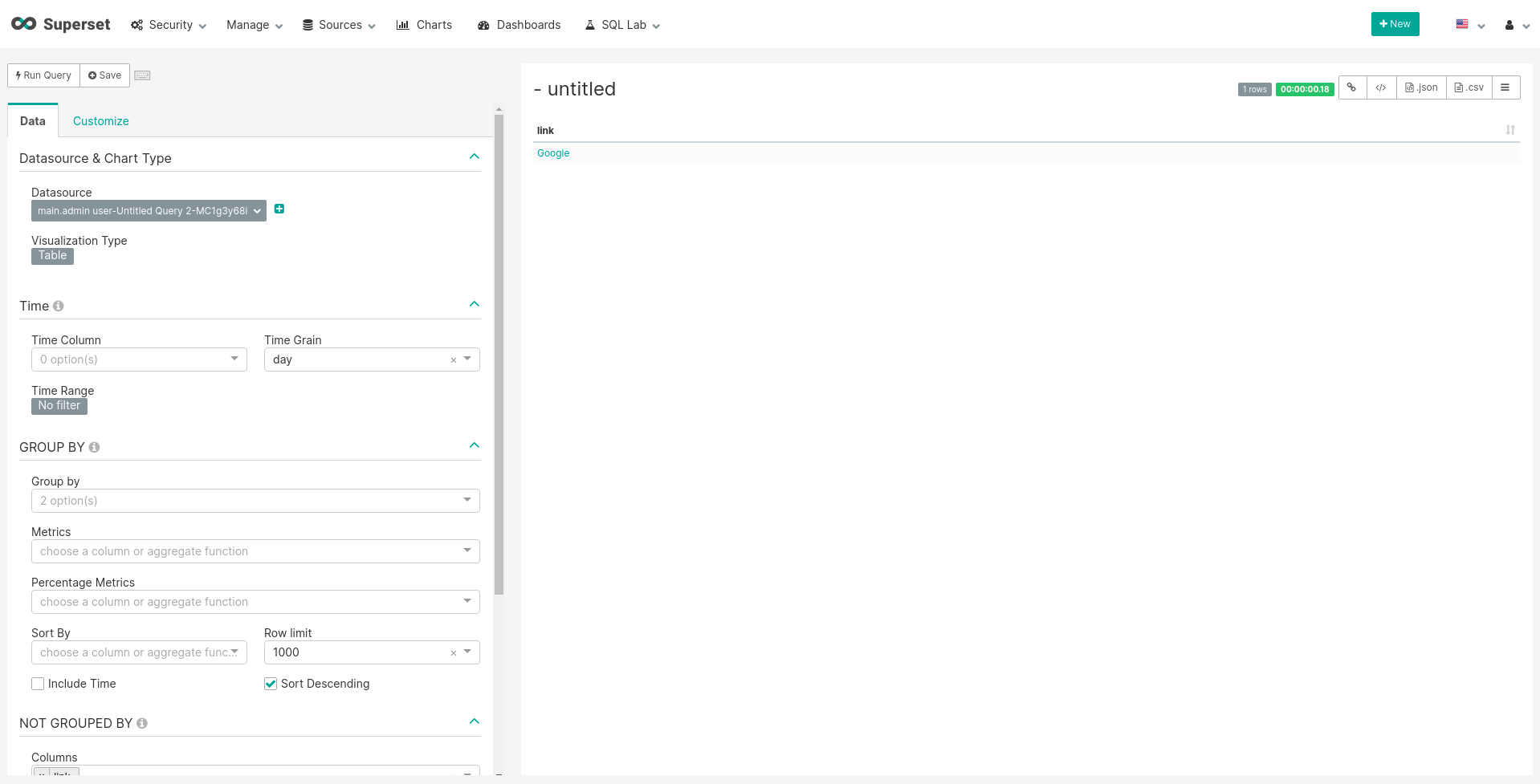We have a Superset table that displays data based on an SQL query. Currently, all the data is rendered in HTML div/span tags.
We need to open a link in a new tab on click of one of the columns. If we send the raw link in anchor tag, it displays <a href={{link}}></a>, because the superset code wraps all the contents in a div/span tag.
Is there any way this can be done?