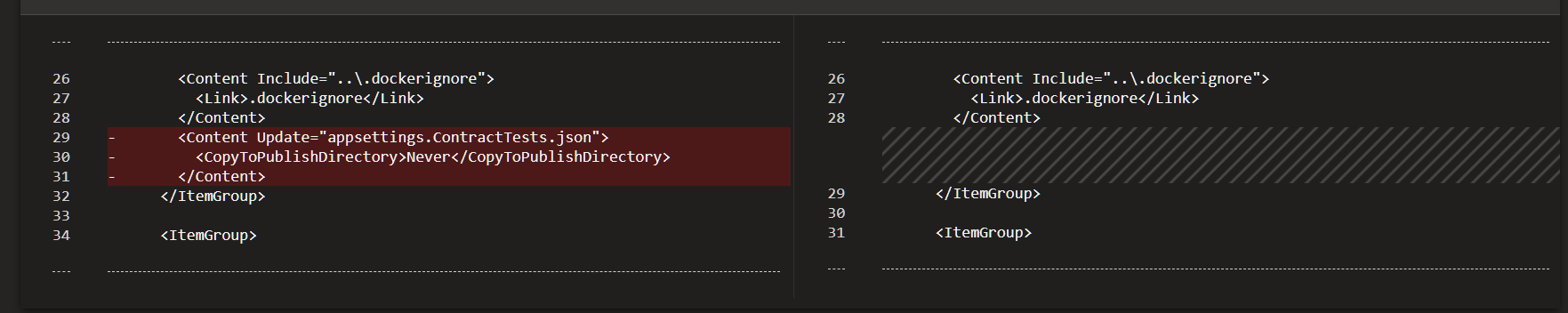I have recently installed the EF Core 3.1.6 on a home project using postgresql.
I have the connection string, and can add migrations easily with the Package Manager Console. If I run my application the Database.Migrate() will migrate the migrations easily. However if I attempt to update the database via the Package Manager Console with an 'update-database' I receive this error:
System.ArgumentException: Host can't be null
at Npgsql.NpgsqlConnector.Open(NpgsqlTimeout timeout, Boolean async, CancellationToken cancellationToken)
at Npgsql.NpgsqlConnection.<>c__DisplayClass32_0.<<Open>g__OpenLong|0>d.MoveNext()
--- End of stack trace from previous location where exception was thrown ---
at Npgsql.NpgsqlConnection.Open()
at Npgsql.EntityFrameworkCore.PostgreSQL.Storage.Internal.NpgsqlDatabaseCreator.Exists()
at Microsoft.EntityFrameworkCore.Migrations.HistoryRepository.Exists()
at Microsoft.EntityFrameworkCore.Migrations.Internal.Migrator.Migrate(String targetMigration)
at Microsoft.EntityFrameworkCore.Design.Internal.MigrationsOperations.UpdateDatabase(String targetMigration, String contextType)
at Microsoft.EntityFrameworkCore.Design.OperationExecutor.UpdateDatabaseImpl(String targetMigration, String contextType)
at Microsoft.EntityFrameworkCore.Design.OperationExecutor.UpdateDatabase.<>c__DisplayClass0_0.<.ctor>b__0()
at Microsoft.EntityFrameworkCore.Design.OperationExecutor.OperationBase.Execute(Action action)
Host can't be null
I do not know what is happening, if I am missing a nuget package, etc. Any possible help and explanation for what is happening would be greatly appreciated.