I implemented ASP.NET Core Response Caching in my application to cache some API requests.
I have added the ResponseCaching middleware to the IServicesCollection in ConfigureServices method like this.
public void ConfigureServices(IServiceCollection services)
{
services.AddCors(options =>
{
options.AddPolicy("CorsPolicy",
builder =>
{
builder.AllowAnyOrigin()
.AllowAnyHeader()
.AllowAnyMethod();
});
});
services.AddResponseCaching();
services.AddControllersWithViews();
services.AddSpaStaticFiles(configuration =>
{
configuration.RootPath = "ClientApp/dist";
});
}
I have used it in Configure method like like this.
public void Configure(IApplicationBuilder app, IWebHostEnvironment env)
{
if (env.IsDevelopment())
{
app.UseDeveloperExceptionPage();
}
else
{
app.UseExceptionHandler("/Error");
app.UseHsts();
}
app.UseCors("CorsPolicy");
app.UseHttpsRedirection();
app.UseStaticFiles();
if (!env.IsDevelopment())
{
app.UseSpaStaticFiles();
}
app.UseRouting();
app.UseEndpoints(endpoints =>
{
endpoints.MapControllerRoute(
name: "default",
pattern: "{controller}/{action=Index}/{id?}");
});
app.UseResponseCaching();
app.Use(async (context, next) =>
{
context.Response.GetTypedHeaders().CacheControl =
new Microsoft.Net.Http.Headers.CacheControlHeaderValue()
{
Public = true,
MaxAge = TimeSpan.FromSeconds(apiConfiguration.CacheDuration),
};
context.Response.Headers[Microsoft.Net.Http.Headers.HeaderNames.Vary] = new string[] { "Accept-Encoding" };
await next();
});
app.UseSpa(spa =>
{
spa.Options.SourcePath = "ClientApp";
if (env.IsDevelopment())
{
spa.UseAngularCliServer(npmScript: "start");
}
});
}
I have also decorated my Web API action methods with ResponseCache attribute like below
[HttpGet]
[ResponseCache(Duration = 60)]
public IActionResult Get(){
//code
}
Finally in my angular application I have setted Cache-control headers too.
fetchAPIData(){
return this.http.get('https://localhost:44325/data', {
headers: new HttpHeaders({
'Cache-Control': 'public',
"Content-Type": "application/json"
})
});
}
I want to cache server responses only with 200 (OK) status code. According to the Microsoft documentation that should work
Response Caching Middleware only caches server responses that result in a 200 (OK) status code. Any other responses, including error pages, are ignored by the middleware.
But when it runs it's caching 500 error responses too. look at below image
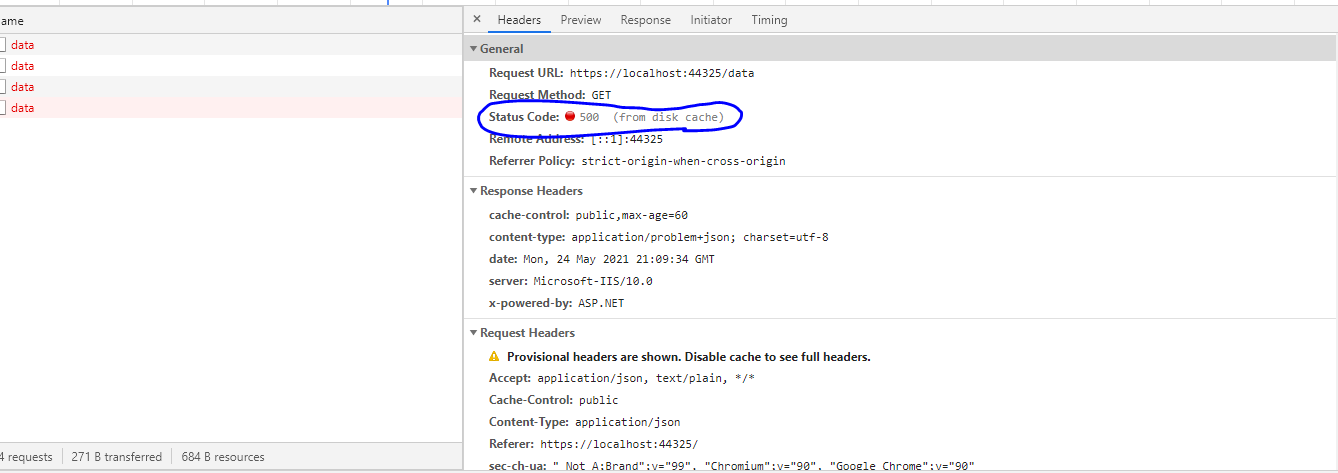
- What can be the reason for this?
- What should I do for fixing this. I just want to cache 200(OK) requests.
Note
- I tried with Chrome, Edge and IE browsers too.
- I used ASP.NET Core 3.1
- My Frontend application is Angular 7

app.UseResponseCaching();beforeapp.UseEndpoints? – Easternmost