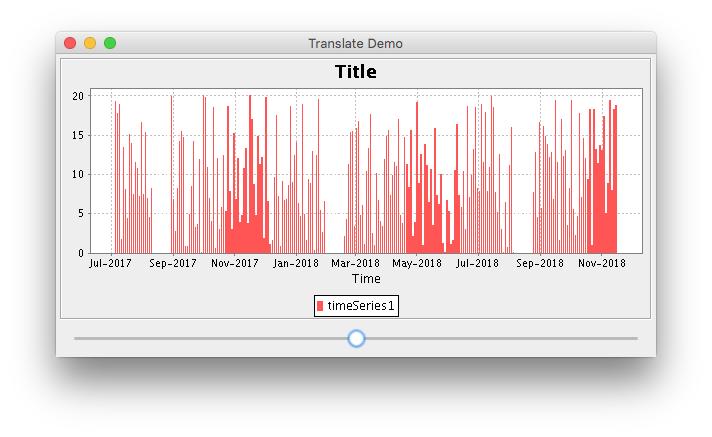Here is a source code that implement a simple solution.
![TranslateDemo screenshot]()
import java.awt.BorderLayout;
import java.util.Date;
import javax.swing.BorderFactory;
import javax.swing.JPanel;
import javax.swing.JSlider;
import javax.swing.border.Border;
import javax.swing.event.ChangeEvent;
import javax.swing.event.ChangeListener;
import org.jfree.chart.ChartPanel;
import org.jfree.chart.JFreeChart;
import org.jfree.chart.axis.DateAxis;
import org.jfree.chart.axis.NumberAxis;
import org.jfree.chart.plot.XYPlot;
import org.jfree.chart.renderer.xy.XYBarRenderer;
import org.jfree.data.time.DateRange;
import org.jfree.data.time.Day;
import org.jfree.data.time.RegularTimePeriod;
import org.jfree.data.time.TimeSeries;
import org.jfree.data.time.TimeSeriesCollection;
import org.jfree.ui.ApplicationFrame;
import org.jfree.ui.RefineryUtilities;
public class DomainTranslateDemo extends ApplicationFrame {
private static class DemoPanel extends JPanel implements ChangeListener {
private static int SLIDER_INITIAL_VALUE = 50;
private JSlider slider;
private DateAxis domainAxis;
private int lastValue = SLIDER_INITIAL_VALUE;
// one month (milliseconds, seconds, minutes, hours, days)
private int delta = 1000 * 60 * 60 * 24 * 30;
public DemoPanel() {
super(new BorderLayout());
JFreeChart chart = createChart();
ChartPanel chartPanel = new ChartPanel(chart);
chartPanel.setPreferredSize(new java.awt.Dimension(600, 270));
chartPanel.setDomainZoomable(true);
chartPanel.setRangeZoomable(true);
Border border = BorderFactory.createCompoundBorder(
BorderFactory.createEmptyBorder(4, 4, 4, 4),
BorderFactory.createEtchedBorder()
);
chartPanel.setBorder(border);
add(chartPanel);
JPanel dashboard = new JPanel(new BorderLayout());
dashboard.setBorder(BorderFactory.createEmptyBorder(0, 4, 4, 4));
this.slider = new JSlider(0, 100, SLIDER_INITIAL_VALUE);
this.slider.addChangeListener(this);
dashboard.add(this.slider);
add(dashboard, BorderLayout.SOUTH);
}
private JFreeChart createChart() {
TimeSeriesCollection timeSeriesCollection = new TimeSeriesCollection();
TimeSeries series = createSerie(500,20);
timeSeriesCollection.addSeries(series );
this.domainAxis = new DateAxis("Time");
NumberAxis rangeAxis = new NumberAxis("");
XYBarRenderer renderer = new XYBarRenderer();
renderer.setShadowVisible(false);
XYPlot plot = new XYPlot(timeSeriesCollection, domainAxis, rangeAxis, renderer);
JFreeChart chart = new JFreeChart(
"Title",
JFreeChart.DEFAULT_TITLE_FONT,
plot,
true);
// performance
chart.setAntiAlias(false);
return chart;
}
private TimeSeries createSerie(int domainCount,int rangeCount) {
TimeSeries timeSeries = new TimeSeries("timeSeries1");
Day d = new Day(new Date());
RegularTimePeriod regularTimePeriod = d.next();
for (int index = 0; index < domainCount; index++) {
if (index % 2 == 0) {
double value = (Math.random() * rangeCount);
timeSeries.add(regularTimePeriod,value);
}
regularTimePeriod = regularTimePeriod.next();
}
return timeSeries;
}
@Override
public void stateChanged(ChangeEvent event) {
int value = this.slider.getValue();
long minimum = domainAxis.getMinimumDate().getTime();
long maximum = domainAxis.getMaximumDate().getTime();
if (value<lastValue) { // left
minimum = minimum - delta;
maximum = maximum - delta;
} else { // right
minimum = minimum + delta;
maximum = maximum + delta;
}
DateRange range = new DateRange(minimum,maximum);
domainAxis.setRange(range);
lastValue = value;
}
}
public DomainTranslateDemo(String title) {
super(title);
setContentPane(new DemoPanel());
}
public static JPanel createDemoPanel() {
return new DemoPanel();
}
public static void main(String[] args) {
DomainTranslateDemo demo = new DomainTranslateDemo("Translate Demo");
demo.pack();
RefineryUtilities.centerFrameOnScreen(demo);
demo.setVisible(true);
}
}