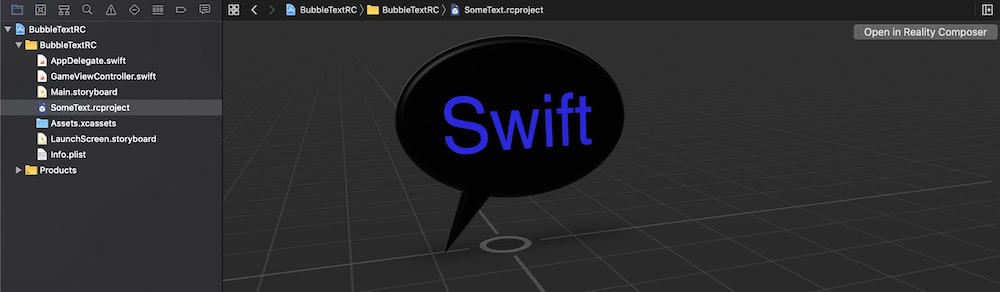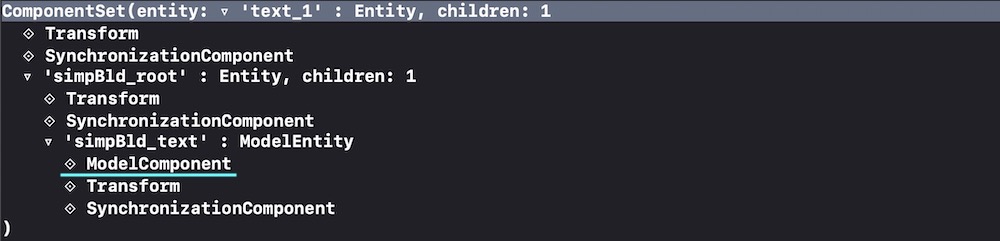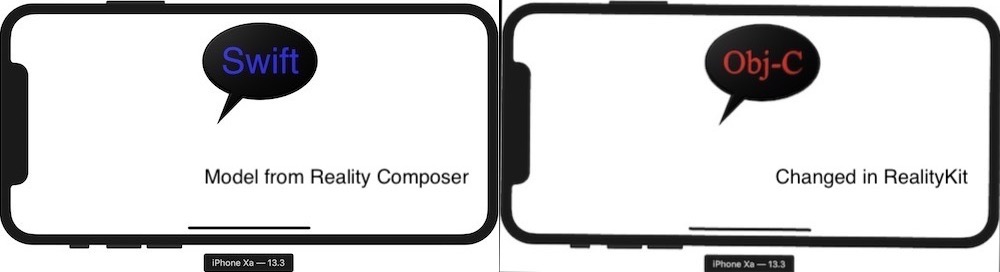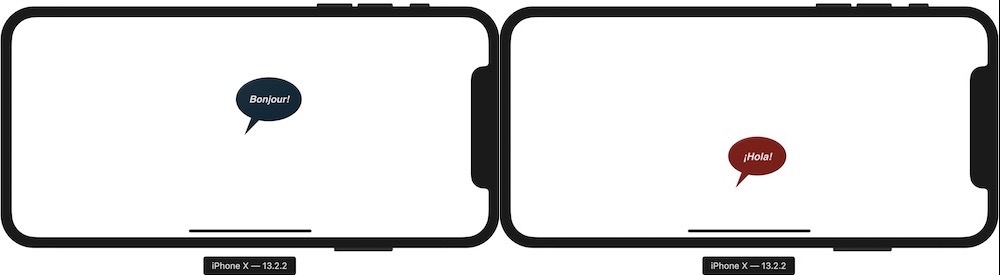First Approach
![enter image description here]()
At first you need to find out what's an hierarchy in Reality Composer's scene containing Bubble Speech object. For that I used simple print() command:
print(textAnchor.swift!.children[0].components.self) /* Bubble Plate */
print(textAnchor.swift!.children[1].components.self) /* Text Object */
![enter image description here]()
Now I can extract a text entity object:
let textEntity: Entity = textAnchor.swift!.children[1].children[0].children[0]
And bubble plate entity object:
let bubbleEntity: Entity = textAnchor.swift!.children[0]
Here's a final code version that you can adapt for your needs:
import RealityKit
class GameViewController: UIViewController {
@IBOutlet var arView: ARView!
override func viewDidLoad() {
super.viewDidLoad()
let textAnchor = try! SomeText.loadTextScene()
let textEntity: Entity = textAnchor.swift!.children[1].children[0].children[0]
textAnchor.swift!.parent!.scale = [4,4,4] // Scale for both objects
var textModelComp: ModelComponent = (textEntity.components[ModelComponent])!
var material = SimpleMaterial()
material.baseColor = .color(.red)
textModelComp.materials[0] = material
textModelComp.mesh = .generateText("Obj-C",
extrusionDepth: 0.01,
font: .systemFont(ofSize: 0.08),
containerFrame: CGRect(),
alignment: .left,
lineBreakMode: .byCharWrapping)
textEntity.position = [-0.1,-0.05, 0.01]
textAnchor.swift!.children[1].children[0].children[0].components.set(textModelComp)
arView.scene.anchors.append(textAnchor)
}
}
![enter image description here]()
Second Approach
And you can always use a simpler approach for this case – to create several scenes in Reality Composer, each one must contain different speech-object.
![enter image description here]()
Consider, this code isn't for tracking, it's just a test for dynamically switching two objects using Tap Gesture. Then you need to adapt this code for tracking faces.
import RealityKit
class ViewController: UIViewController {
@IBOutlet var arView: ARView!
var counter = 0
var bonjourObject: FaceExperience.Bonjour? = nil
var holaObject: FaceExperience.Hola? = nil
override func viewWillAppear(_ animated: Bool) {
super.viewWillAppear(animated)
// Reality Composer Scene named "Bonjour"
// Model name – "french"
bonjourObject = try! FaceExperience.loadBonjour()
bonjourObject?.french?.scale = SIMD3(x: 2, y: 2, z: 2)
bonjourObject?.french?.position.y = 0.25
// Reality Composer Scene named "Hola"
// Model name – "spanish"
holaObject = try! FaceExperience.loadHola()
holaObject?.spanish?.scale = SIMD3(x: 2, y: 2, z: 2)
holaObject?.spanish?.position.z = 0.3
}
@IBAction func tapped(_ sender: UITapGestureRecognizer) {
if (counter % 2) == 0 {
arView.scene.anchors.removeAll()
arView.scene.anchors.append(holaObject!)
} else {
arView.scene.anchors.removeAll()
arView.scene.anchors.append(bonjourObject!)
}
counter += 1
}
}
![enter image description here]()
If you want a text portion to be on the same place – just copy-paste object from one scene to another.