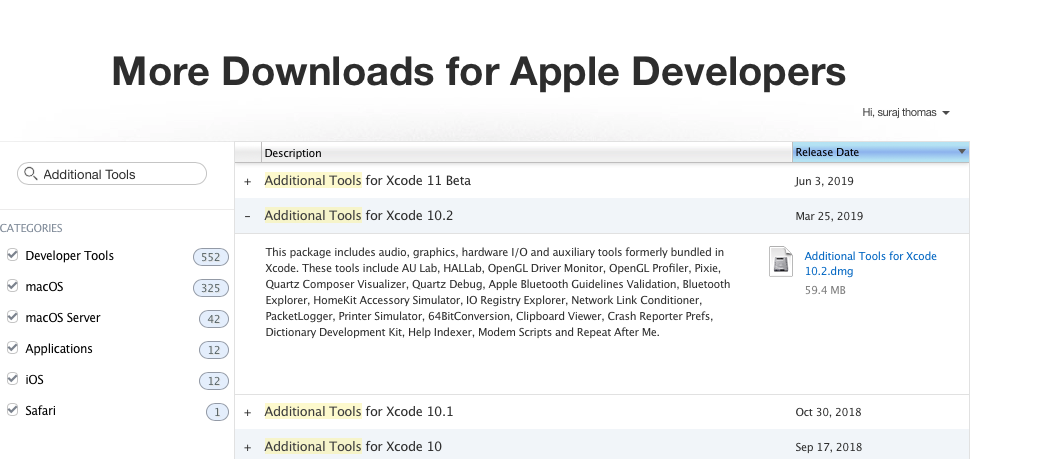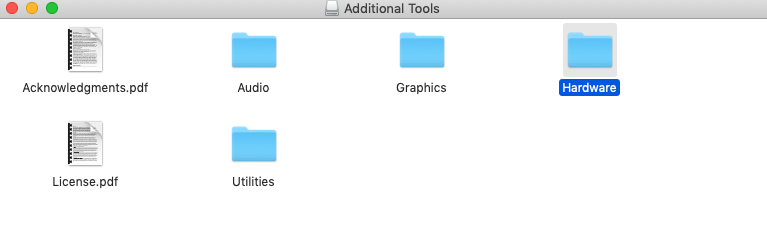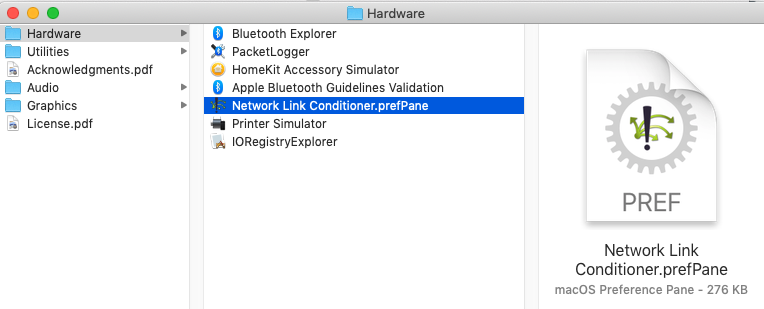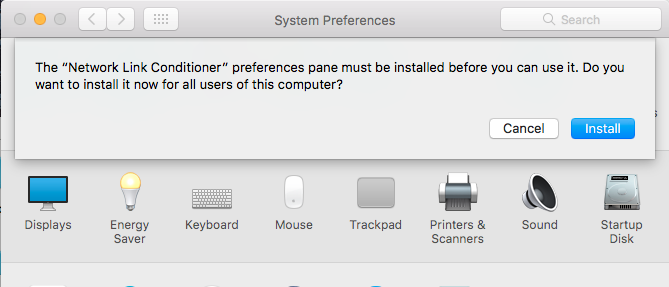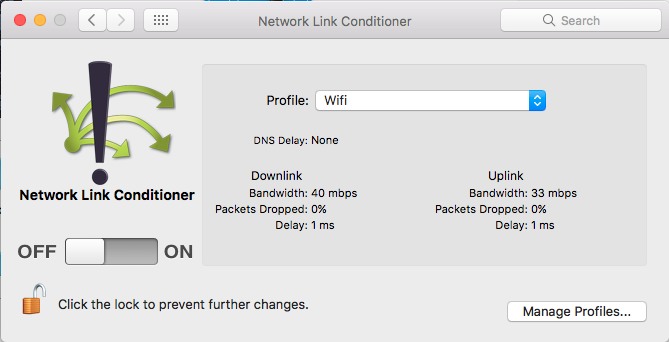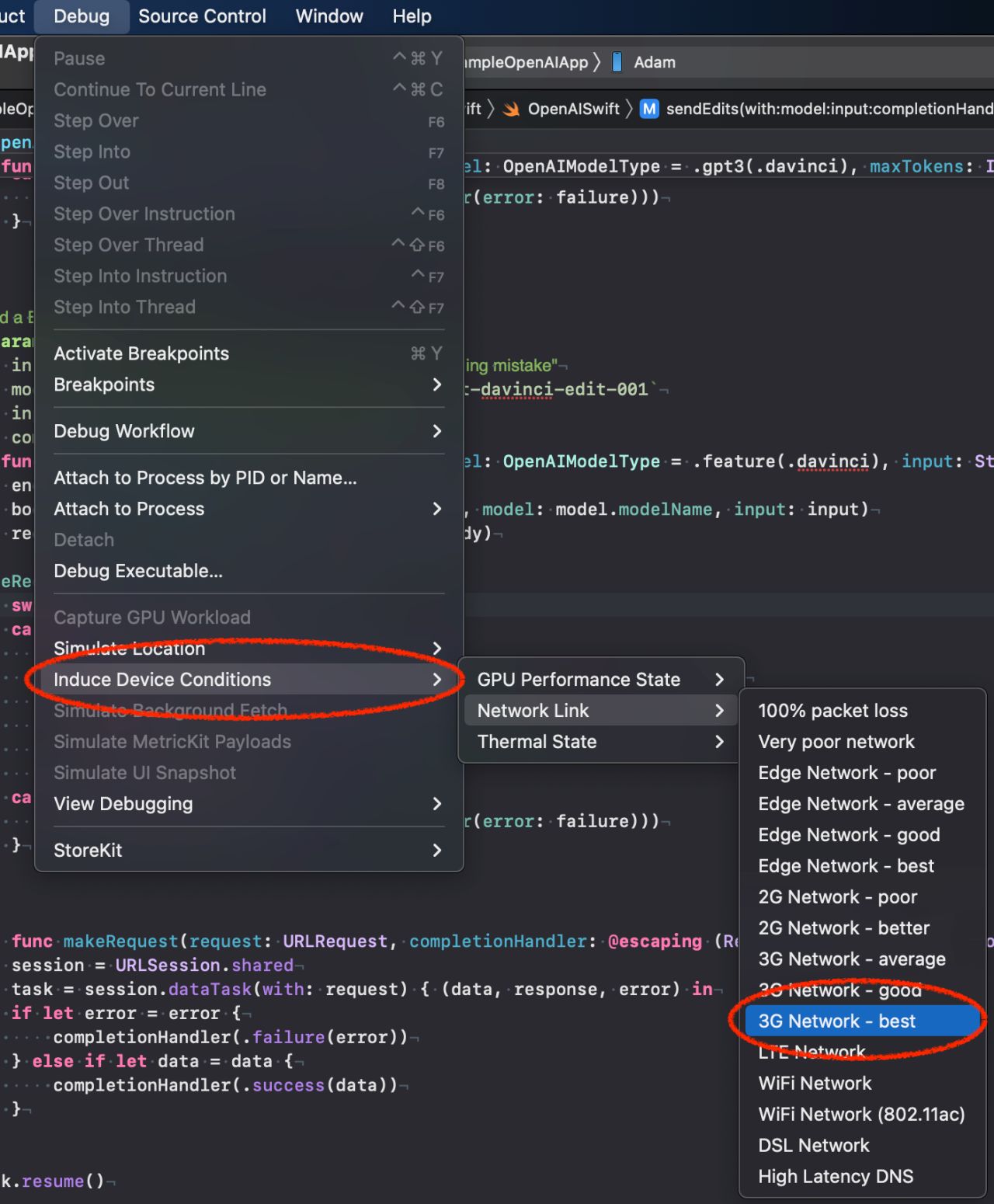I have installed xcode 4.3.1 on my machine running Lion.
I can't find the Network Link Conditioner tool anywhere.
I have checked the utilities folder, also the xcode/contents/developer/* directories.. no such luck.
Do I need to install specific components or has this tool been removed or renamed recently?