How to show data values or index labels in ChartJs (Latest Version) as in the below image:
I am using the ChartJs to display charts in my React Project. Everything is working fine, except this.
I found an answer in stackoverflow (https://stackoverflow.com/a/31632707), But it uses an old version of chartjs and is not working on the one which I am using.
My ChartJs Code:
var ctx = document.getElementById("myChart");
var BarChart = new Chart(ctx, {
type: 'bar',
data: {
labels: ["Jan","Feb","March"],
datasets: [{
label: "Chart Data",
data: [10,20,15],
backgroundColor: "red",
borderColor: "green",
borderWidth: 1
}]
},
options: {
legend: {
display: false
},
scales: {
yAxes: [{
ticks: {
beginAtZero: true
}
}],
xAxes: [{
ticks: {
maxRotation: 180
}
}]
}
}
});
I tried adding it using the function: ctx.fillText(bar.value, bar.x, bar.y - 5);, But its showing .fillText is not a function

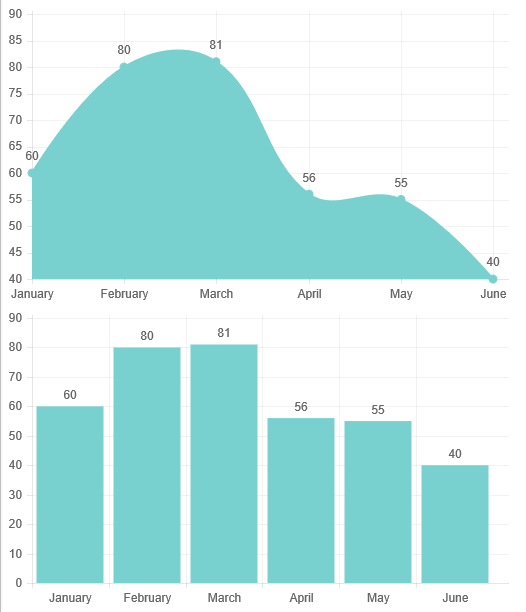
ctxdefined when you call this?.fillText()is acanvasfunction and should be there. Maybe it is just your declaration. I think it should bevar ctx = document.getElementById("myChart").getContext("2d");– Antitrustthis.datasetsas undefined. But console.log(this) =>{chart: t, config: Object, options: Object, id: 0, titleBlock: n…}But this object does not contain the datasets object – Literaturechart.config.data– Antitrustchart.config.datadoes not contain thebarsarray. Also it does not contain the x and y values – Literature