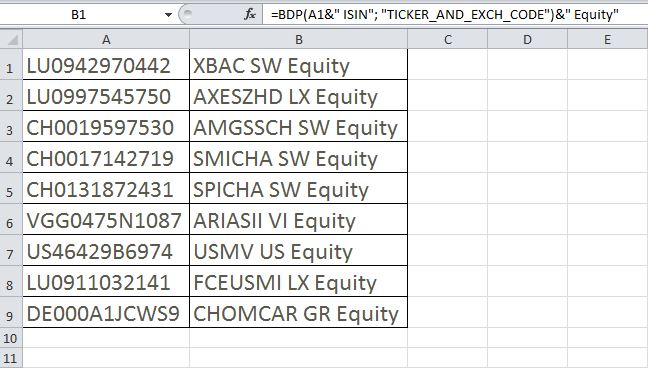I have a list of ISINs which is my only source of information. In Excel I can catch the Bloomber ticker which is needed in many cases because it specifies the code of the exchange on which the asset is traded. To do so I only have to add "... Equity isin" in a BDP()-Formula where "..." is a placeholder for the ISIN. So with the new Rblpapi package (which is by the way a fantastic tool!) I can try to do the same:
Here is a list of random ISINs
isins = c("LU0942970442", "LU0997545750" ,"CH0019597530" , "CH0017142719" , "CH0131872431", "VGG0475N1087", "US46429B6974",
"LU0911032141" , "DE000A1JCWS9")
adding "equity" and calling "TICKER_AND_EXCH_CODE" within the bdp formula
require(Rblpapi)
blpConnect()
portfolio_ticker = bdp(paste(c(isins),"equity"), "TICKER_AND_EXCH_CODE")
however leaves some Tickers unspecified.
> portfolio_ticker
TICKER_AND_EXCH_CODE
LU0942970442 equity XBAC SW
LU0997545750 equity AXESZHD LX
CH0019597530 equity
CH0017142719 equity
CH0131872431 equity
VGG0475N1087 equity ARIASII VI
US46429B6974 equity
LU0911032141 equity FCEUSMI LX
DE000A1JCWS9 equity CHOMCAR GR
My question is: Is this a thinking-error on my side or is this a bug in the package?
EDIT: As an example how it looks on my side in Excel, here is the corresponding picture.