I am using Spring Boot Actuator dependency to get insights of application. For that, I have used Spring Boot Admin. Configuration for client-server is working fine. I have to measure the count, total-time, max for endpoints which are going to execute.
uri:/user/asset/getAllAssets
TOTAL_TIME: 831ms
MAX: 0ms
uri:/user/getEmployee/{employeeId}
TOTAL_TIME: 98ms
MAX: 0ms
Why MAX (time) is 0 while TOTAL_TIME: is Xms
While I execute generalize form
localhost:8889/actuator/metrics/http.server.requests I get the MAX as 3.00..
I had also seen production-ready-features but not able to find any description about how MAX is calculated or what does it represent
Notes: with the number of request in an increase, COUNT, TOTAL_TIME is also getting an increase but MAX is reducing sometimes (see Request 1, Request 2 for details)
Request 1: http.server.requests
{
"name": "http.server.requests",
"description": null,
"baseUnit": "seconds",
"measurements": [
{
"statistic": "COUNT",
"value": 597
},
{
"statistic": "TOTAL_TIME",
"value": 144.9057076
},
{
"statistic": "MAX",
"value": 3.0002913
}
],
"availableTags": [
{
"tag": "exception",
"values": [
"None"
]
},
{
"tag": "method",
"values": [
"GET"
]
},
{
"tag": "uri",
"values": [
"/actuator/metrics/{requiredMetricName}",
"/**/favicon.ico",
"/actuator",
"/user/getEmployee/{employeeId}",
"/user/asset/getAllAssets",
"/actuator/health",
"/actuator/info",
"/actuator/env/{toMatch}",
"/actuator/metrics",
"/**"
]
},
{
"tag": "outcome",
"values": [
"CLIENT_ERROR",
"SUCCESS"
]
},
{
"tag": "status",
"values": [
"404",
"200"
]
}
]
}
UPDATE
localhost:8889/actuator/metrics/http.server.requests?tag=uri:/user/getEmployee/2
Response 404 (I have executed /user/getEmployee/2 before making a request for actuator)
localhost:8889/actuator/metrics/http.server.requests?tag=uri:/user/getEmployee/{employeeId}
Response 400
localhost:8889/actuator/metrics/http.server.requests?tag=uri:/user/asset/getAllAssets
{
"name": "http.server.requests",
"description": null,
"baseUnit": "seconds",
"measurements": [
{
"statistic": "COUNT",
"value": 1
},
{
"statistic": "TOTAL_TIME",
"value": 0.8311609
},
{
"statistic": "MAX",
"value": 0
}
],
"availableTags": [
{
"tag": "exception",
"values": [
"None"
]
},
{
"tag": "method",
"values": [
"GET"
]
},
{
"tag": "outcome",
"values": [
"SUCCESS"
]
},
{
"tag": "status",
"values": [
"200"
]
}
]
}
Request 2: http.server.requests
localhost:8889/actuator/metrics/http.server.requests
{
"name": "http.server.requests",
"description": null,
"baseUnit": "seconds",
"measurements": [
{
"statistic": "COUNT",
"value": 3346
},
{
"statistic": "TOTAL_TIME",
"value": 559.7992767999998
},
{
"statistic": "MAX",
"value": 2.3612968
}
],

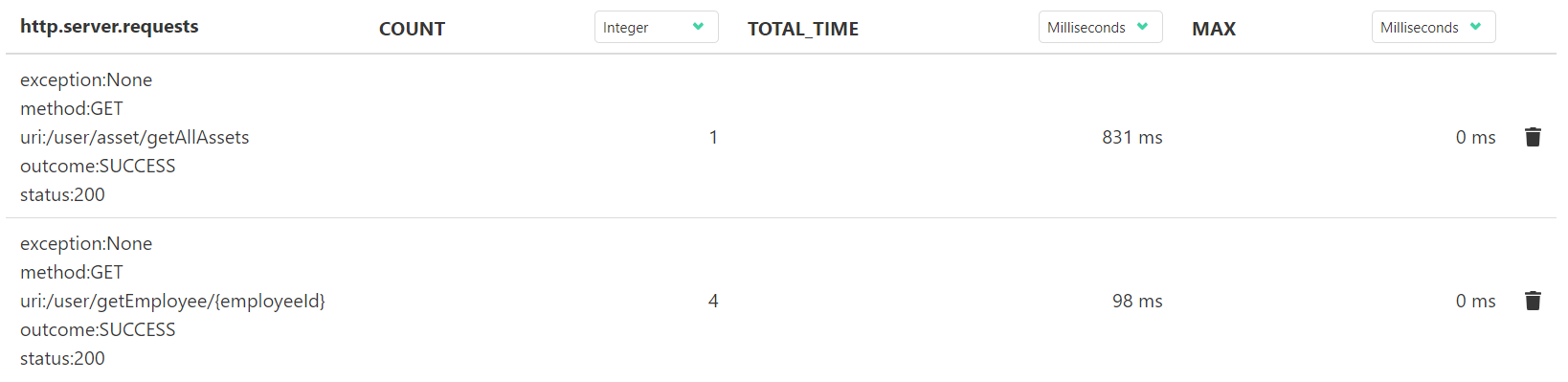
localhost:8889/actuator/metrics/http.server.requests?tag=uri:/user/getEmployee/{employeeId}&localhost:8889/actuator/metrics/http.server.requests?tag=uri:/user/asset/getAllAssets, they ought to be identical as that screen withMAX = 0again. Otherwise you are seeing an aggregation of metrics of all endpoints with root call. – Reflect/user/getEmployee/{employeeId}I get404,400and foruri:/user/asset/getAllAssetssame result MAX as 0 – Studio