Using Android Studio 4.2.1, after changing sdk target to Android 12 in my build.gradle file, I am getting a Manifest merger failed with multiple errors, see logs error.
The errors shown in the Merged Manifest tab are as follows:
Merging Errors:
Error: Apps targeting Android 12 and higher are required to specify an explicit value for `android:exported` when the corresponding component has an intent filter defined. See https://developer.android.com/guide/topics/manifest/activity-element#exported for details. My_App.app main manifest (this file)
Error: Apps targeting Android 12 and higher are required to specify an explicit value for `android:exported` when the corresponding component has an intent filter defined. See https://developer.android.com/guide/topics/manifest/activity-element#exported for details. My_App.app main manifest (this file)
Error: Apps targeting Android 12 and higher are required to specify an explicit value for `android:exported` when the corresponding component has an intent filter defined. See https://developer.android.com/guide/topics/manifest/activity-element#exported for details. My_App.app main manifest (this file)
However the android:exported tag is already applied in my AndroidManifest.xml file. I only have one activity. No services or broadcast receivers. See below:
<?xml version="1.0" encoding="utf-8"?>
<manifest xmlns:android="http://schemas.android.com/apk/res/android"
xmlns:tools="http://schemas.android.com/tools"
package="com.mydomain.myapp">
<uses-permission android:name="android.permission.INTERNET" />
<uses-permission android:name="android.permission.ACCESS_NETWORK_STATE" />
<uses-permission android:name="android.permission.ACCESS_FINE_LOCATION" />
<uses-permission android:name="android.permission.ACCESS_COARSE_LOCATION" />
<uses-permission android:name="android.permission.VIBRATE" />
<application
android:name="com.mydomain.myapp.MyApplication"
android:allowBackup="false"
tools:replace="allowBackup"
android:icon="@mipmap/ic_launcher"
android:label="@string/app_name"
android:roundIcon="@mipmap/ic_launcher_round"
android:supportsRtl="true"
android:theme="@style/AppTheme">
<activity
android:name="com.mydomain.myapp.ui.MainActivity"
android:exported="true">
<intent-filter >
<action android:name="android.intent.action.MAIN" />
<category android:name="android.intent.category.LAUNCHER" />
</intent-filter>
</activity>
<meta-data
android:name="preloaded_fonts"
android:resource="@array/preloaded_fonts" />
</application>
</manifest>
My build.gradle(:app) file:
android {
compileSdkVersion("android-S")
buildToolsVersion "30.0.3"
defaultConfig {
...
minSdkVersion 23
targetSdkVersion("S")
...
}
Any idea how I could resolve this issue?

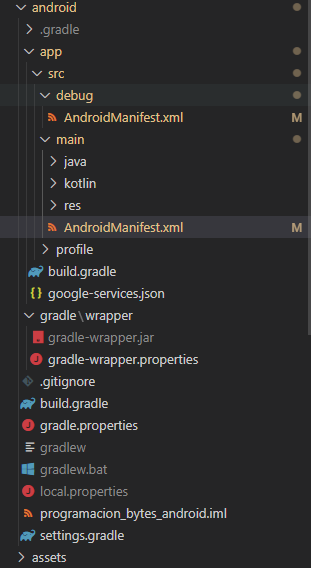
android:exportedtag. The Merged Manifest tab was showing empty ("Nothing to show") because the merge failed so I had to rebuild with a target below Android 12 to investigate. Thanks! – Crabstickandroid:exportedflag? I'm working on a large framework with a lot of dependencies and would like to test against Android 12. I know some of the libs won't be updating the manifests anytime soon. Should we look at the failed manifest merger and explicitly override all the intents that have no yet set theirexportedflag? – Mountieandroid:namevalues, settingandroid:exported="true", in your app module's manifest. – Crook