I get a warning message while trying to create exectable file using pyinstaller. This warning appeared after installing Pillow. Previously i nevre got any warnings and was able to make it through.
the warning i get by pyinstaller is:
7314 INFO: Analyzing main.py
/Library/Frameworks/Python.framework/Versions/2.7/lib/python2.7/site-packages/PyInstaller-2.1.1dev_-py2.7.egg/PyInstaller/hooks/hook-PIL.Image.py:14: RuntimeWarning: Parent module 'PyInstaller.hooks.hook-PIL' not found while handling absolute import
from PyInstaller.hooks.shared_PIL_Image import *
Also when i tried to run the executable's exe/consol version of my code that lies inside the dist folder created by the pyinstaller (dist/main/main), these are displayed..
Traceback (most recent call last):
File "<string>", line 26, in <module>
File "/Library/Frameworks/Python.framework/Versions/2.7/lib/python2.7/site-packages/PyInstaller-2.1.1dev_-py2.7.egg/PyInstaller/loader/pyi_importers.py", line 276, in load_module
exec(bytecode, module.__dict__)
File "/Users/..../build/main/out00-PYZ.pyz/PIL.PngImagePlugin", line 40, in <module>
File "/Library/Frameworks/Python.framework/Versions/2.7/lib/python2.7/site-packages/PyInstaller-2.1.1dev_-py2.7.egg/PyInstaller/loader/pyi_importers.py", line 276, in load_module
exec(bytecode, module.__dict__)
File "/Users/..../build/main/out00-PYZ.pyz/PIL.Image", line 53, in <module>
File "/Library/Frameworks/Python.framework/Versions/2.7/lib/python2.7/site-packages/PyInstaller-2.1.1dev_-py2.7.egg/PyInstaller/loader/pyi_importers.py", line 276, in load_module
exec(bytecode, module.__dict__)
File "/Users/..../build/main/out00-PYZ.pyz/FixTk", line 74, in <module>
OSError: [Errno 20] Not a directory: '/Users/.../dist/main/tcl'
logout
[Process completed]
so, i tried by uninstalling pillow, installing tk tcl dev version. And then installed pillow. Even that didnt helped.
I also tried reinstalling pyinstaller,. didnt help too
Update 1:
It seems Pyinstaller.hooks.hook-PIL.py file was missing in the Pyinstaller/hooks directory. And it was missing on all platforms(Mac, windows and linux). This is the warning/error message that i get on windows, which is the same i got on mac and on linux.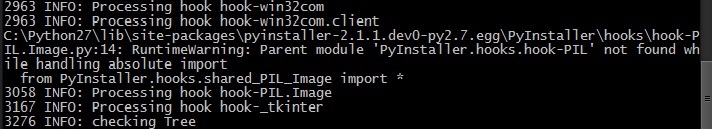 Later i found a link which said, its
Later i found a link which said, its just to need Python import machinery happy. so i created as said so. Then i dont get the same error on all platforms, But on mac i still get the PILImagePlugin,Image and FixTk errors
