https://play.tailwindcss.com/gUoOBmaNxj was my attempt:
<div class="w-96 border-2 border-red-500">
<div class="grid auto-cols-max grid-flow-col gap-2 border-2 border-black">
<div class="w-20 bg-blue-500 p-4">1</div>
<div class="w-20 bg-green-500 p-4">2 this one is taller</div>
<div class="w-20 bg-red-500 p-4">3</div>
<div class="w-20 bg-yellow-500 p-4">4</div>
<div class="w-20 bg-purple-500 p-4">5</div>
<div class="w-20 bg-pink-500 p-4">6</div>
<div class="w-20 bg-indigo-500 p-4">7</div>
<div class="w-20 bg-teal-500 p-4">8</div>
<div class="w-20 bg-cyan-500 p-4">9</div>
<div class="w-20 bg-gray-500 p-4">10</div>
</div>
</div>
But you can see that it just creates 1 row and doesn't wrap.
I don't understand the Tailwind grid docs (e.g. https://tailwindcss.com/docs/grid-auto-columns).
The red-bordered container represents the screen width.
I want people to be able to resize their screens and have the grid adjust.
But I don't want to need to use breakpoints like sm: and md: and specify a number of columns for each.

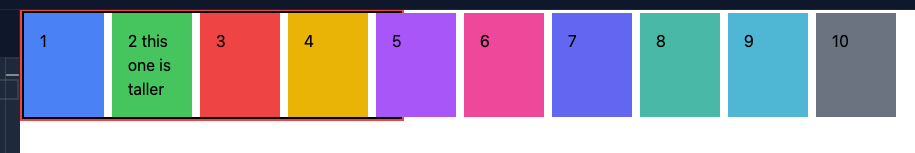
w-20, which is5remaccording to tailwindcss.com/docs/width, so your approach is probably what I was looking for. I never would have figured this out from the docs. Thanks! – Strow