I'm having a pretty weird issue. Perhaps a bug in the scroll-snaps behaviour?
When I reach the top of the page and I keep scrolling up, then the body overflows and stays there if I do not scroll down again. Even when I reload the page.
Taking place only in Chrome for Mac (Version 75.0.3770.100 (Official Build) (64-bit)) I've tested it in Safari and Firefox and both seems to behave normally.
Jsfiddle here but you can't reproduce it there. Probably because its inside an iframe?
Video of the issue:

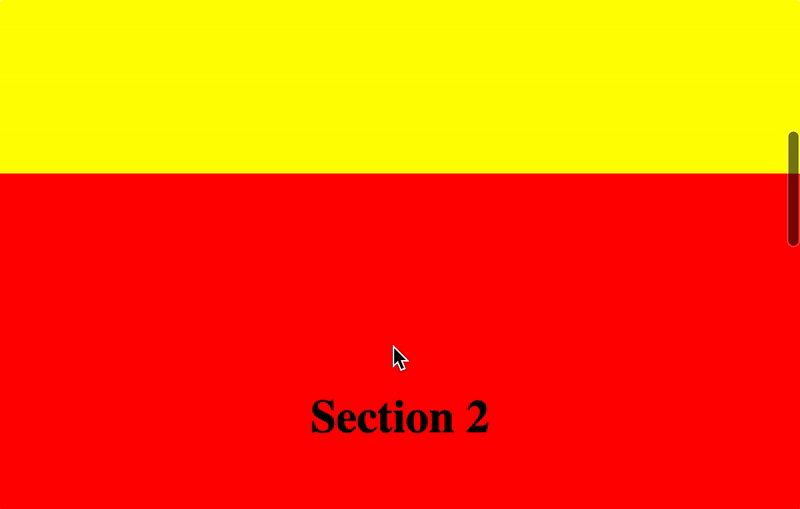
<body>element without using JS. So I adapted it. – Tetrapody