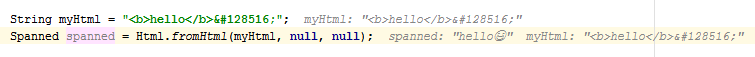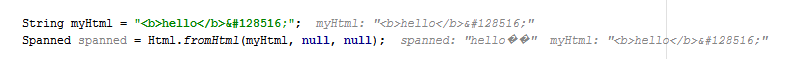I am using fromHtml to display formatted text (bold italic etc) in TextView. However, I found it's behaviour is different on JellyBean (4.1.2) and KitKat(4.4.2)
Here is code:
String myHtml = "<b>hello</b>😄";
Spanned spanned = Html.fromHtml(myHtml, null, null);
Here html string has 😄 which is unicode for an emoji. Now after calling fromHtml it returns following value on KitKat (and above):
spanned = hello😄
Here is screenshot of Android Studio for the same:
This is expected behaviour as we can see corresponding emoji in spanned.
But on JellyBean the same call returns following value:
spanned = hello��
Here is screenshot:
This is indeed not expected and driving me nuts. I don't know what I am doing wrong. If anyone having idea please can you help?