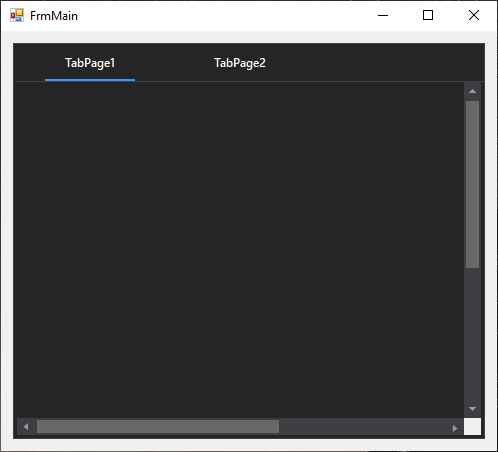Is it possible to change the background color of a VscrollBar? The best approach I have consulted is http://www.codeproject.com/Articles/624997/Enhanced-Scrollbar or http://www.codeproject.com/Articles/41869/Custom-Drawn-Scrollbar, but no exists BackColor property, and BackgroundImage not works.
I tried the simplest thing like:
public class ScrollBarEx : VScrollBar
{
protected override void OnPaint(PaintEventArgs e)
{
base.BackColor = Color.Red;
base.Invalidate();
}
}
It does not work. Any suggestions?