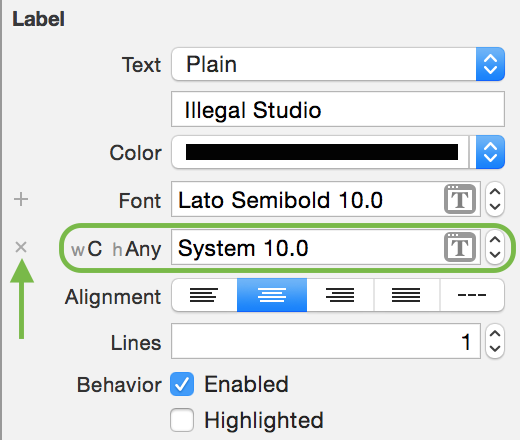I'm using Xcode 6’s new interface builder-based launch images, and am running into an issue.
I created a new interface builder file by selecting New File, Launch Screen, which created a .xib file in my project.

I then designed my launch screen, and everything works great, except: I have a custom font, which I’ve assigned to a UILabel in Interface Builder. The font appropriately appears in Interface Builder, but when the .xib is used to generate launch images, the system font is used.
Any ideas?
Update 2014-09-16
I learned something on Twitter from @flo_muc that might be relevant: