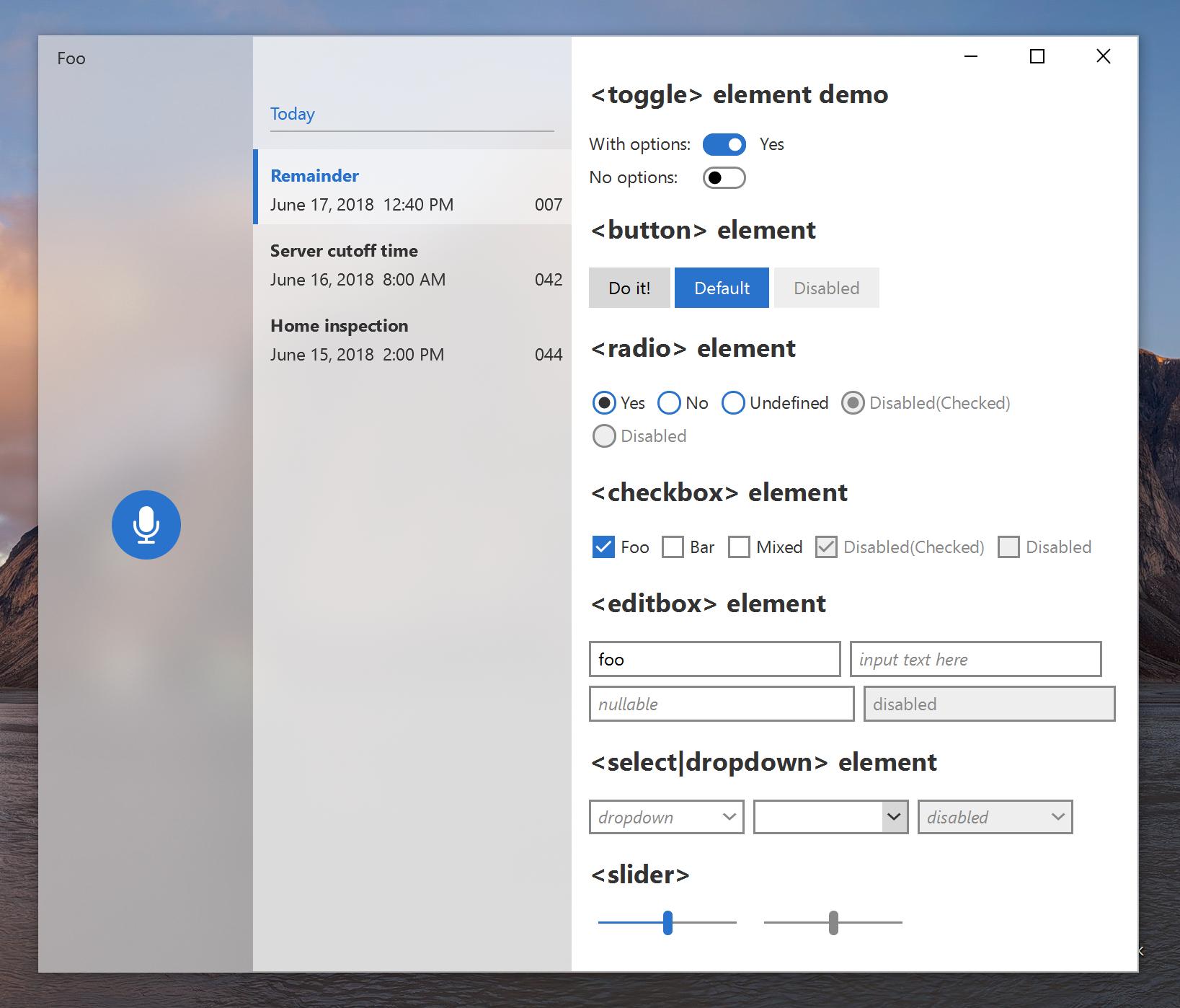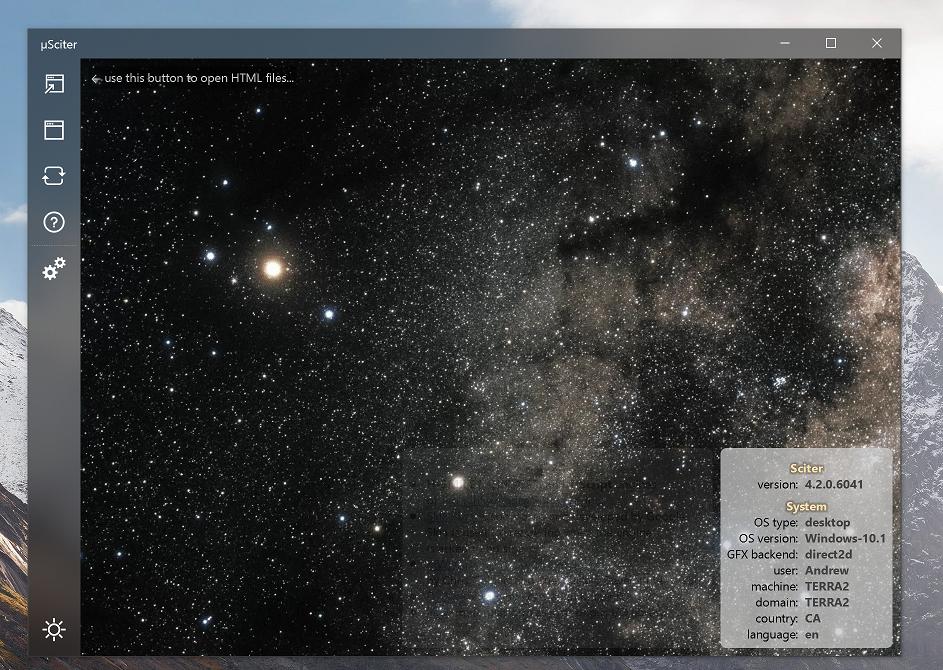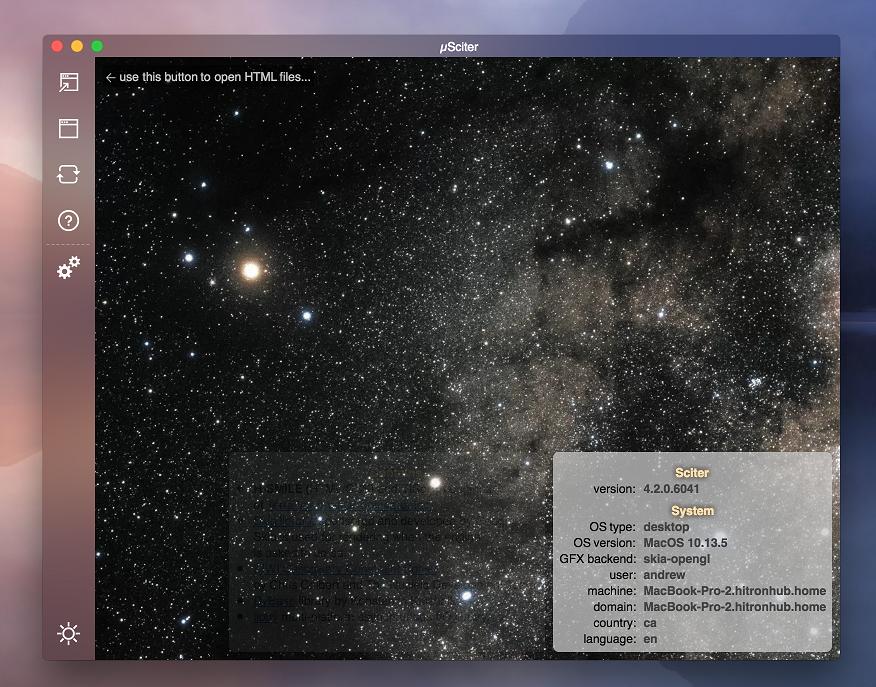Microsoft recently revealed their new "fluent" design langauge, and one part of it is the "acrylic" material. This effect makes an element transparent and blurs the background. It can either be applied to a window, such that parts of underlying windows shine though (background acrylic), or to individual elements in the window, so other controls shine through (in-app acrylic). It is conceptually and visually very similar to vibrancy on macOS.
It is implemented as a special Brush in XAML, but I wonder it there is a way to use it (background acrylic) in a regular Win32 app? The effect looks very similar to the blur applied to start menu and taskbar (which is handled by SetWindowCompositionAttribute) which leads me to believe that it might be activatable by a similar flag.
A subquestion: I wonder how it is implemented? Is it just a flag that you can set on a window, and then applied in the DWM (like SetWindowCompositionAttribute, or like Aero Glass in Vista and 7)? Or does UWP have some kind of control over the DWM, and can set shaders to control how it is rendered? Under Vista, when DWM was first introduced, it had common code with WPF, and it actually shared the (DirectX-like) buffers and scene-graph, so tricks like that were possible. The magifier utility could magnify WPF apps sharply like vector images, but that functionality was lost later. The way MS presents "acrylic" on that page (as different layers, and implemented as an XAML brush), leads me to think that you'd somehow have to inject layers into the DWM scenegraph, which would make it harder or impossible to use from Win32.