I am using the new UISearchController with searchbar inside tableview header.Everything works fine in portrait orientation but when I rotate to landscape and uisearchbar start editing its frame is out of screen,clipping the cancel button. my code for creating searchcontroller
tableView.tableHeaderView = searchController.searchBar
Here is my sample code UISearchController sample
Rotation has no frame issue in landscape but only when uisearchbar starts editing [
When rotate back to portrait layout of uisearchbar is still incorrect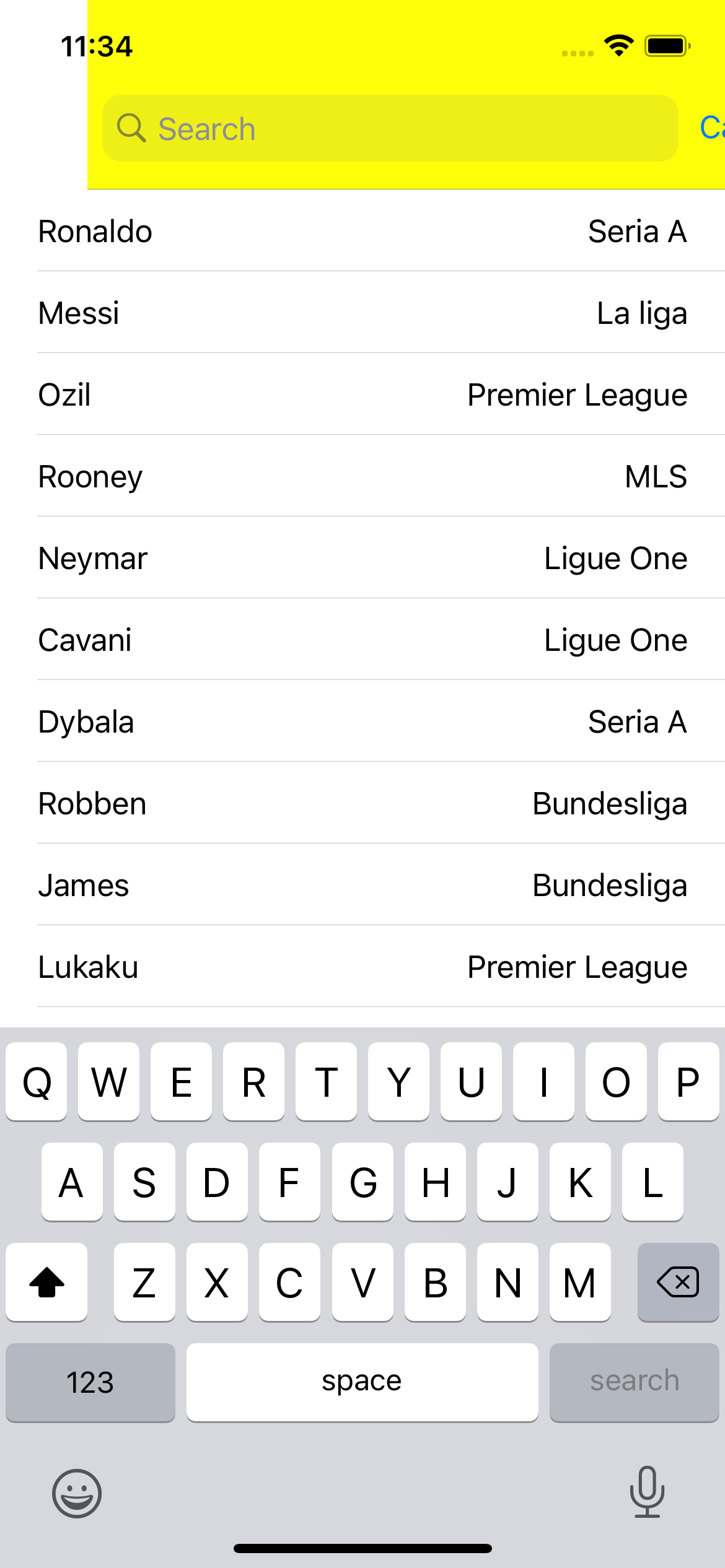 There is no issue if I use UITableviewController but I have to implement with uitableview.Is there any setting I am missing in iOS 14 ?
There is no issue if I use UITableviewController but I have to implement with uitableview.Is there any setting I am missing in iOS 14 ?
Note:I have to use tableHeaderView not navigationItem.searchController = searchController

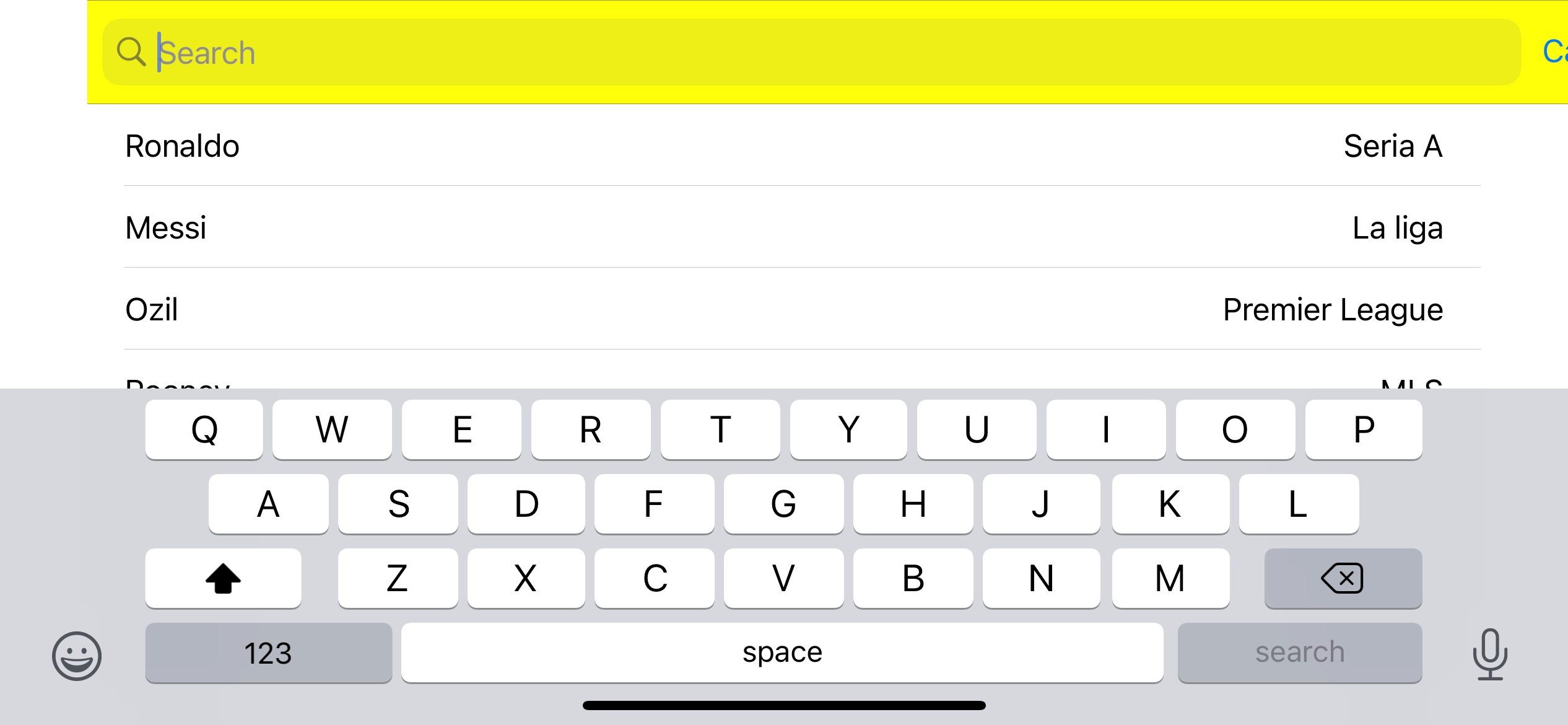
superViewinstead ofsafe-area. – Knowitall