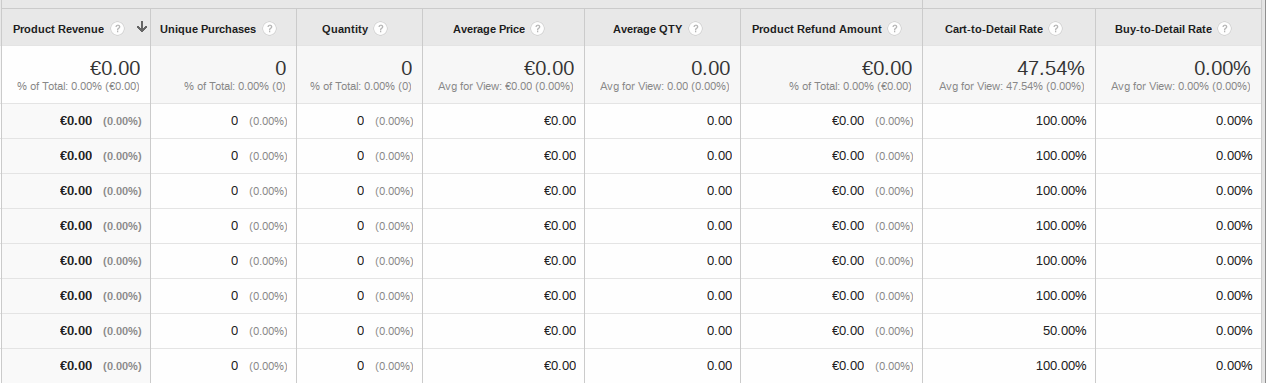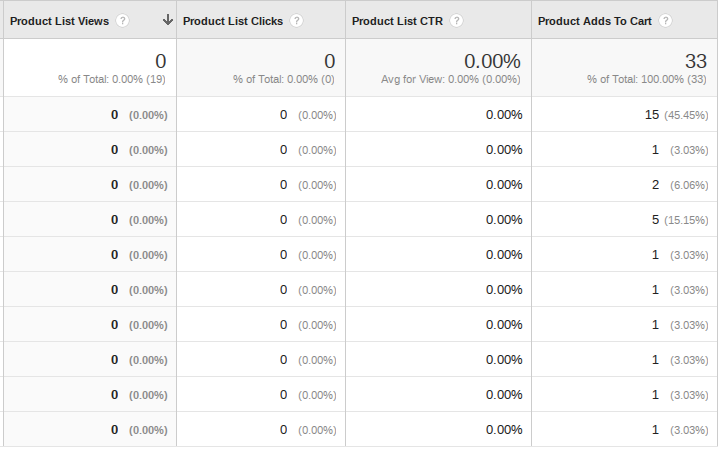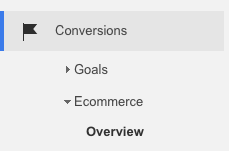I'm measuring my Android app checkout performance by using the google-analytics SDK. I created a Wrapper that I use in order to send hits (and it works) and exceptions (it works as well). I just can't make it work with eCommerce data.
In order to send ecommerce data i create a product and a productAction
Product product = new Product()
.setId(ID)
.setCategory(category)
.setBrand(brandID)
.setCustomDimension(1, typology)
.setCustomDimension(2, currency)
.setPrice(getTotal())
.setQuantity(1);
// Add the step number and additional info about the checkout to the action.
ProductAction productAction = new ProductAction(ProductAction.ACTION_PURCHASE)
.setCheckoutStep(4)
.setCheckoutOptions("Perform payment");
and then
sendEcommerceCheckoutStep(product, productAction, "performPayment", getApplicationContext())
the body of said method is
public void sendEcommerceCheckoutStep(Product product, ProductAction productAction, String checkoutStepName, Context context) {
HitBuilders.ScreenViewBuilder builder = new HitBuilders.ScreenViewBuilder()
.addProduct(product)
.setProductAction(productAction)
.addImpression(product, checkoutStepName);
mTracker.setScreenName(checkoutStepName);
mTracker.send(builder.build());
mTracker.setScreenName(null);
}
Now, I'd expect data to flow through analytics (and it does, I checked the adb logs) but I can't see it in analytics web interface.
This is what I see on analytics web interface:
As you can see the only column which got data is the "Cart-to-Detail Rate" one. But how can I have a cart-to-detail rate if I don't have any data in any other column?
This was the "product performance" screen. This is the "Product list performance":
all other columns are 0 as well. Why did it list the "add to cart" actions but not the others?