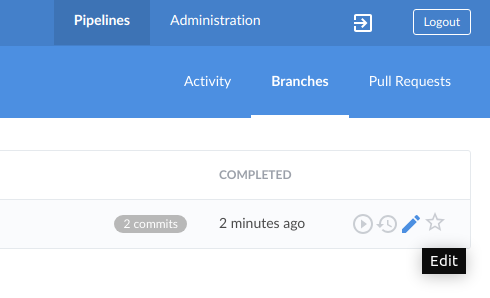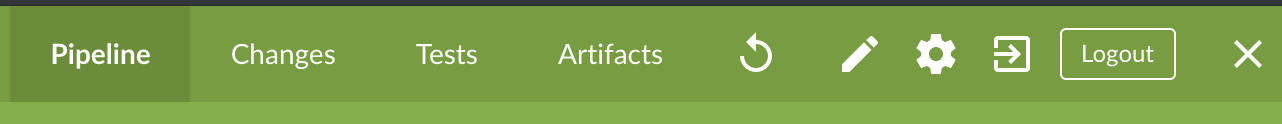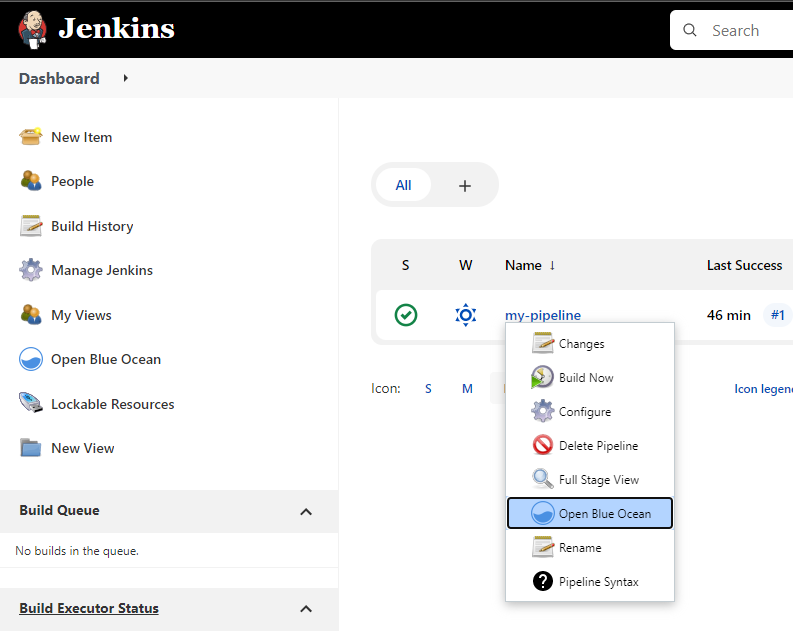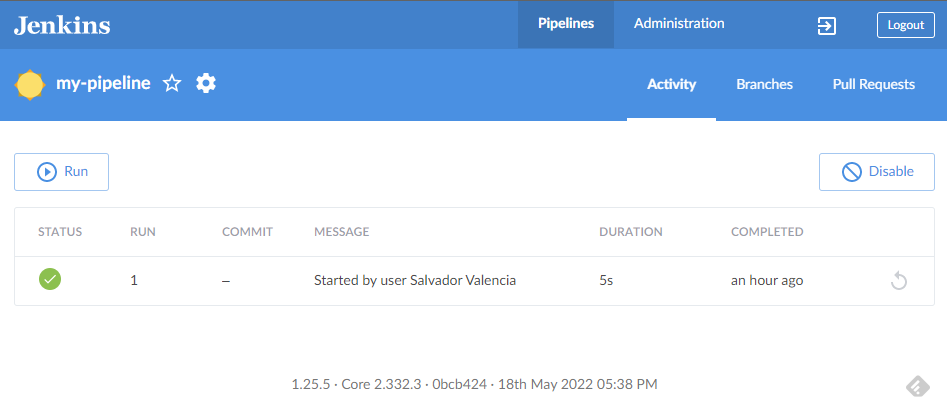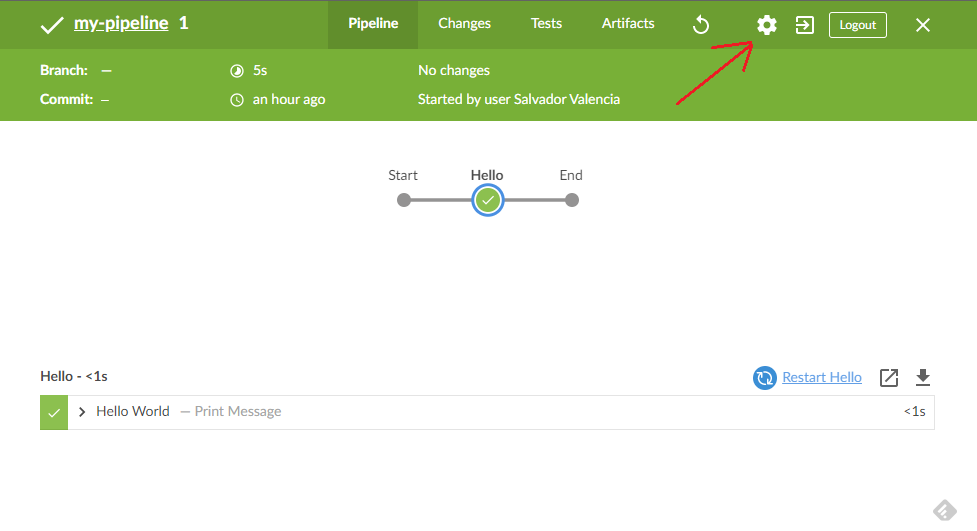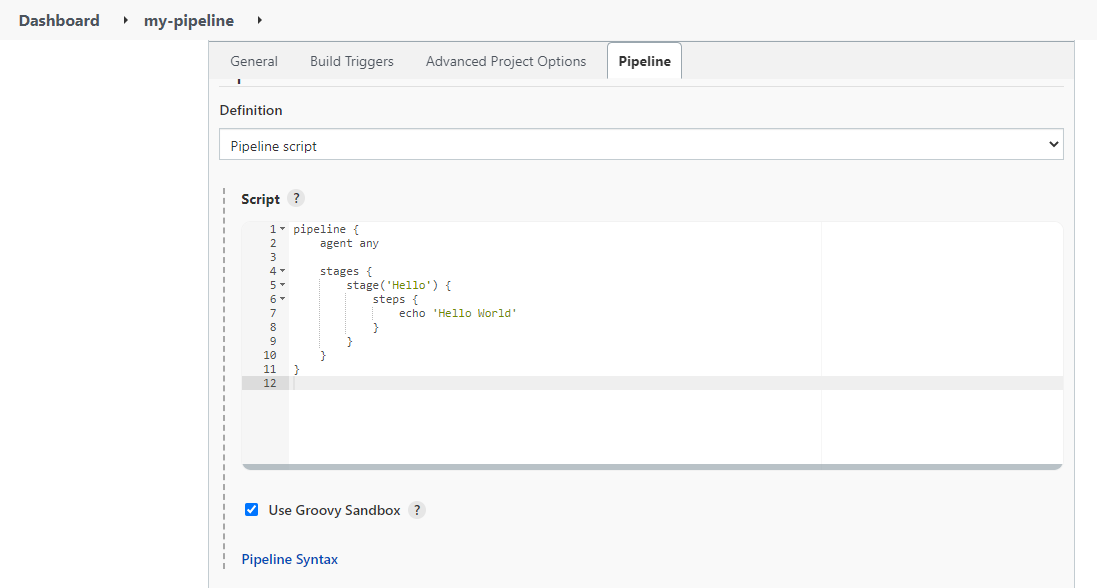After installing Jenkins (either for Windows or Linux), you will need to install the plugin for Blue Ocean:
https://www.jenkins.io/doc/book/blueocean/getting-started/
How To Use Blue Ocean and edit an existing pipeline
After installing Blue Ocean and creating a small pipeline, you should be able to see this context menu:
![enter image description here]()
Then, you will see your pipeline in a new "dashboard". Click on the row for the pipeline you need to work on:
![enter image description here]()
You will get another "dashboard" looking screen. Editing is done from the configuration button (the gear icon) on the top menu:
![enter image description here]()
This will take you to the Classic UI look, click on the Pipeline tab:
![enter image description here]()
This is a complicated UI that either is designed to dissuade you not to use it or is in a desperate need for a redesign, in my opinion.