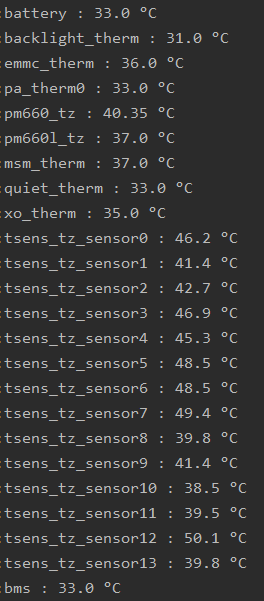Tried this but got 0.0 and on physical device nothing found.. Any way to get cpu temperature in android
SensorManager mySensorManager = (SensorManager) getSystemService(SENSOR_SERVICE);
Sensor AmbientTemperatureSensor
= mySensorManager.getDefaultSensor(Sensor.TYPE_AMBIENT_TEMPERATURE);
if (AmbientTemperatureSensor != null) {
mySensorManager.registerListener(
AmbientTemperatureSensorListener,
AmbientTemperatureSensor,
SensorManager.SENSOR_DELAY_NORMAL);
}
private final SensorEventListener AmbientTemperatureSensorListener = new SensorEventListener() {
@Override
public void onAccuracyChanged(Sensor sensor, int accuracy) {
// TODO Auto-generated method stub
}
@Override
public void onSensorChanged(SensorEvent event) {
if (event.sensor.getType() == Sensor.TYPE_AMBIENT_TEMPERATURE) {
temperature = event.values[0];
Messages.sendMessage(getApplicationContext(),Float.toString(temperature));
}
}
};