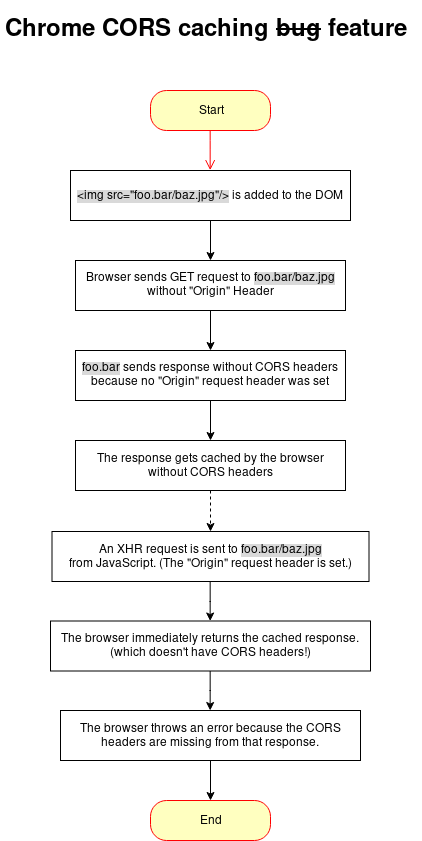I am having trouble forcing S3 to set CORS headers on all of the objects it returns from a bucket, though CORS is enabled, as client-side S3 uploads is working, the returned objects do not have CORS headers!
The policy I have enabled is :
<?xml version="1.0" encoding="UTF-8"?>
<CORSConfiguration xmlns="http://s3.amazonaws.com/doc/2006-03-01/">
<CORSRule>
<AllowedOrigin>*</AllowedOrigin>
<AllowedMethod>GET</AllowedMethod>
<AllowedMethod>POST</AllowedMethod>
<AllowedMethod>PUT</AllowedMethod>
<AllowedHeader>*</AllowedHeader>
</CORSRule>
</CORSConfiguration>
An example object URL https://s3.amazonaws.com/captionable/meme/test
Does anyone know what is wrong?