Suppose I have a function that raises unexpected exceptions, so I wrap it in ipdb:
def boom(x, y):
try:
x / y
except Exception as e:
import ipdb; ipdb.set_trace()
def main():
x = 2
y = 0
boom(x, y)
if __name__ == '__main__':
main()
I can move up the stack to find out what values x and y have:
$ python crash.py
> /tmp/crash.py(6)boom()
5 except Exception as e:
----> 6 import ipdb; ipdb.set_trace()
7
ipdb> u
> /tmp/crash.py(11)main()
10 y = 0
---> 11 boom(x, y)
12
ipdb> p y
0
However, when debugging, I want to just put a debugger at the top level:
def boom(x, y):
x / y
def main():
x = 2
y = 0
boom(x, y)
if __name__ == '__main__':
try:
main()
except Exception as e:
import ipdb; ipdb.set_trace()
I can display the traceback, but I can't view the variables inside the function called:
$ python crash.py
> /tmp/crash.py(14)<module>()
12 main()
13 except Exception as e:
---> 14 import ipdb; ipdb.set_trace()
ipdb> !import traceback; traceback.print_exc(e)
Traceback (most recent call last):
File "crash.py", line 12, in <module>
main()
File "crash.py", line 8, in main
boom(x, y)
File "crash.py", line 3, in boom
x / y
ZeroDivisionError: integer division or modulo by zero
ipdb> d # I want to see what value x and y had!
*** Newest frame
The exception object clearly still has references to the stack when the exception occurred. Can I access x and y here, even though the stack has unwound?

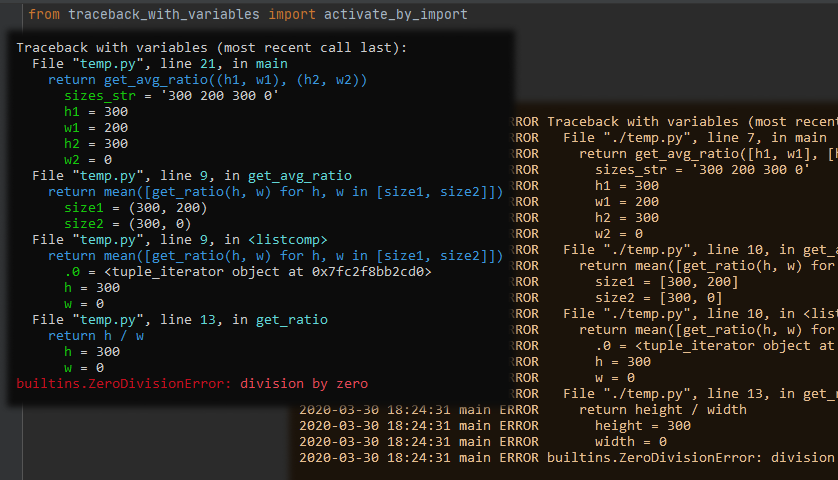
pdb.pm(). The packages you mention actually use the mechanics presented in the accepted answer, but they in no way make it easier to inspect the traceback frames programmatically... – Milner