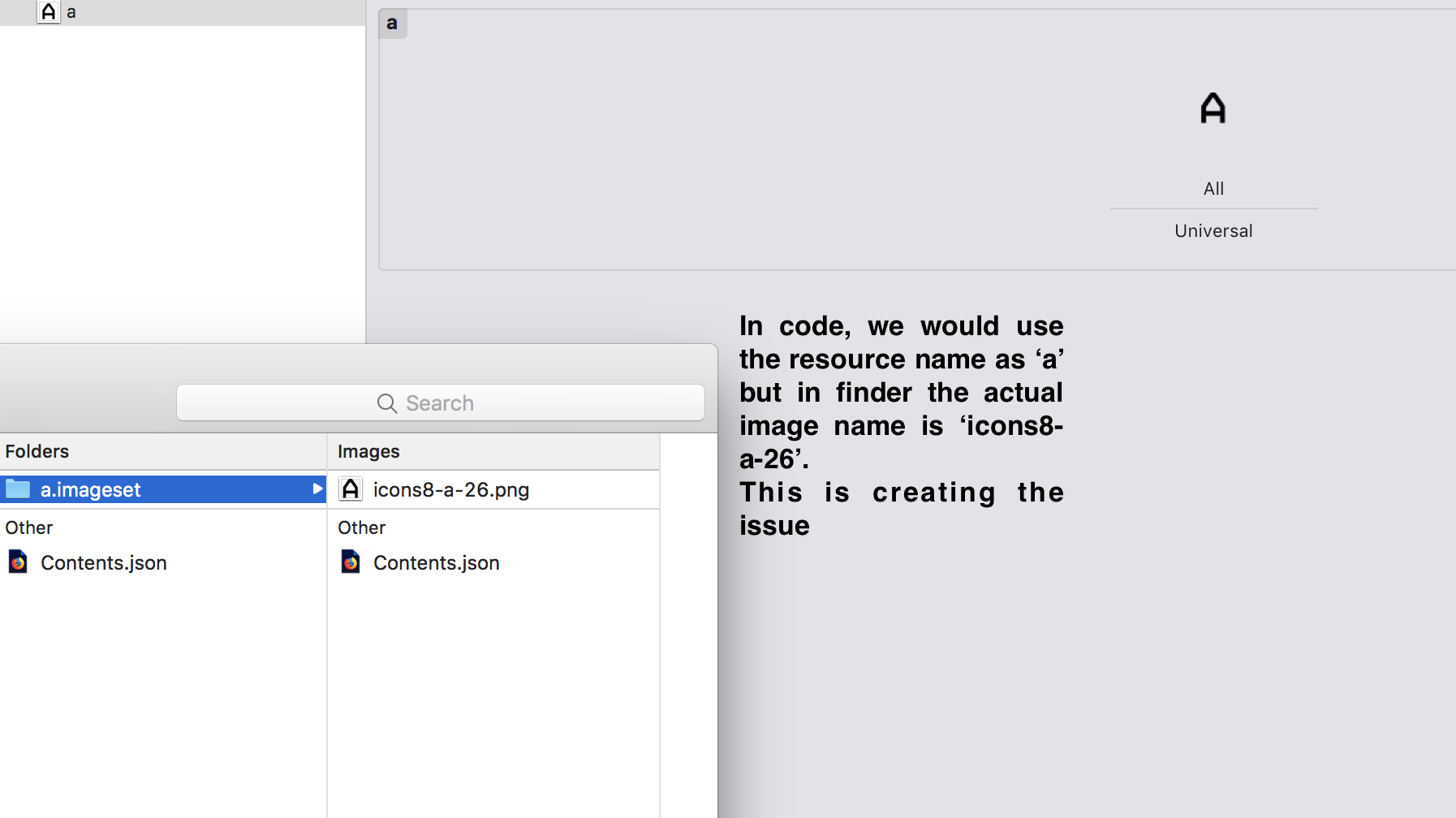I have a project with two targets: target A and target B. This targets generate app which are "equal" but whit different skins (different colors and images)
For this, the project has two Asset Catalogs, which are identical but have different images insides. Each Asset catalog is assigned to the corresponding target.
This works perfectly and I can generate both applications, but while editing the Storyboards and assigning the images I can only see the images from the first Asset Catalog.
Is there any way to see or "preview" the storyboards with the different Catalogs?