I am putting a GeoChart on my Google Site using a Google Apps Script. Viewing the page when I am not logged into my google account shows a grey banner at the top with states: "This application was created by another user, not by Google." See it here.
Is there a way to remove this banner or move it to the bottom of the page so it looks better? I found a short discussion here (see fourth comment), but this did not work with the HtmlOutput object I am using in the doGet
function doGet() {
return HtmlService.createHtmlOutputFromFile('prate').setSandboxMode(HtmlService.SandboxMode.IFRAME);
}

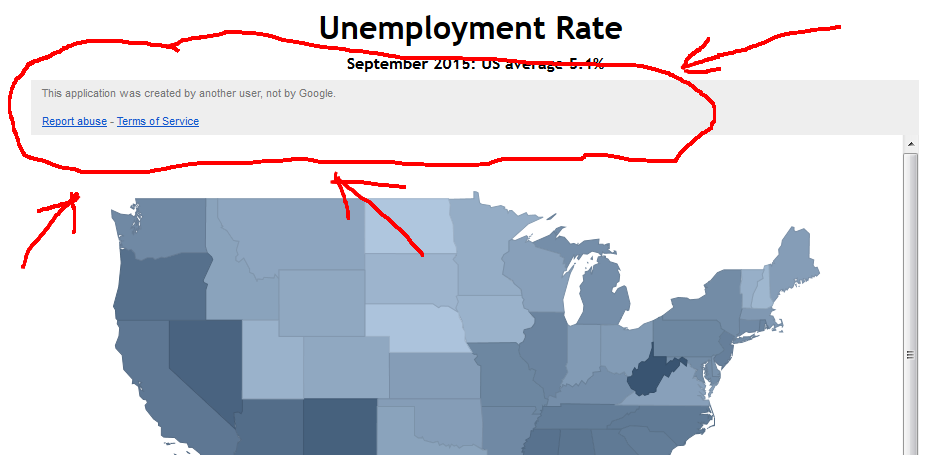
.warning-bar'svisibility: noneand the grey bar goes away. That's more-or-less what the 2011 UiService work-around was doing, so it may be possible to control this with custom CSS. – Background