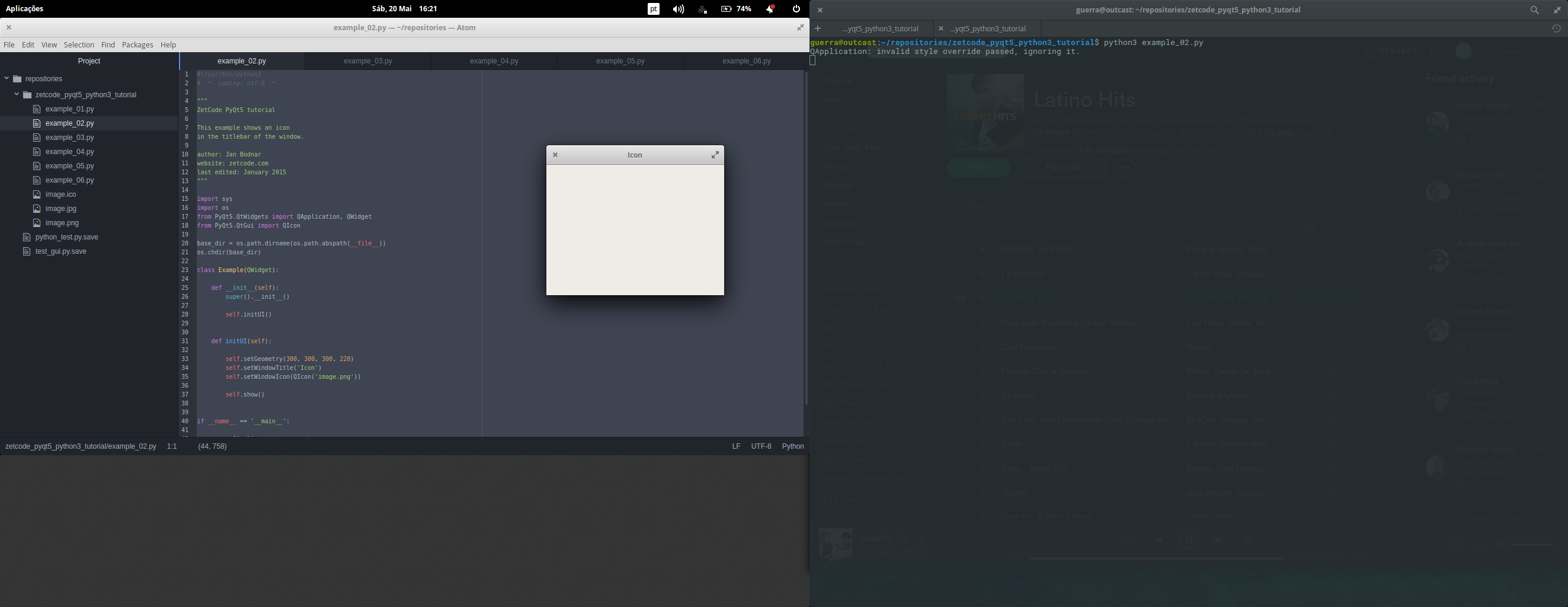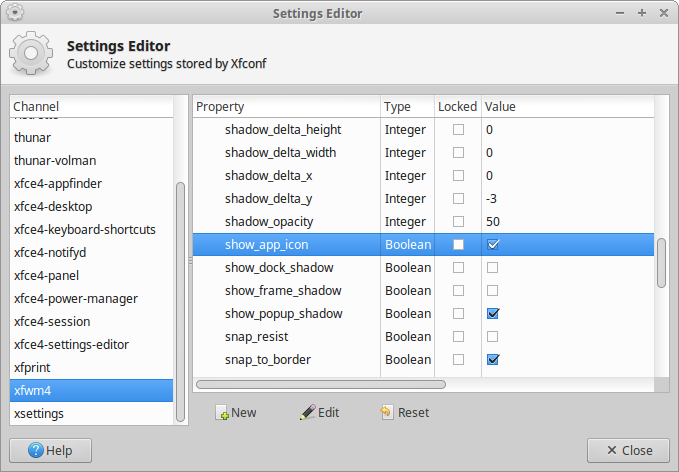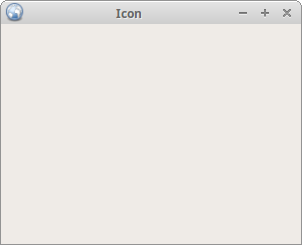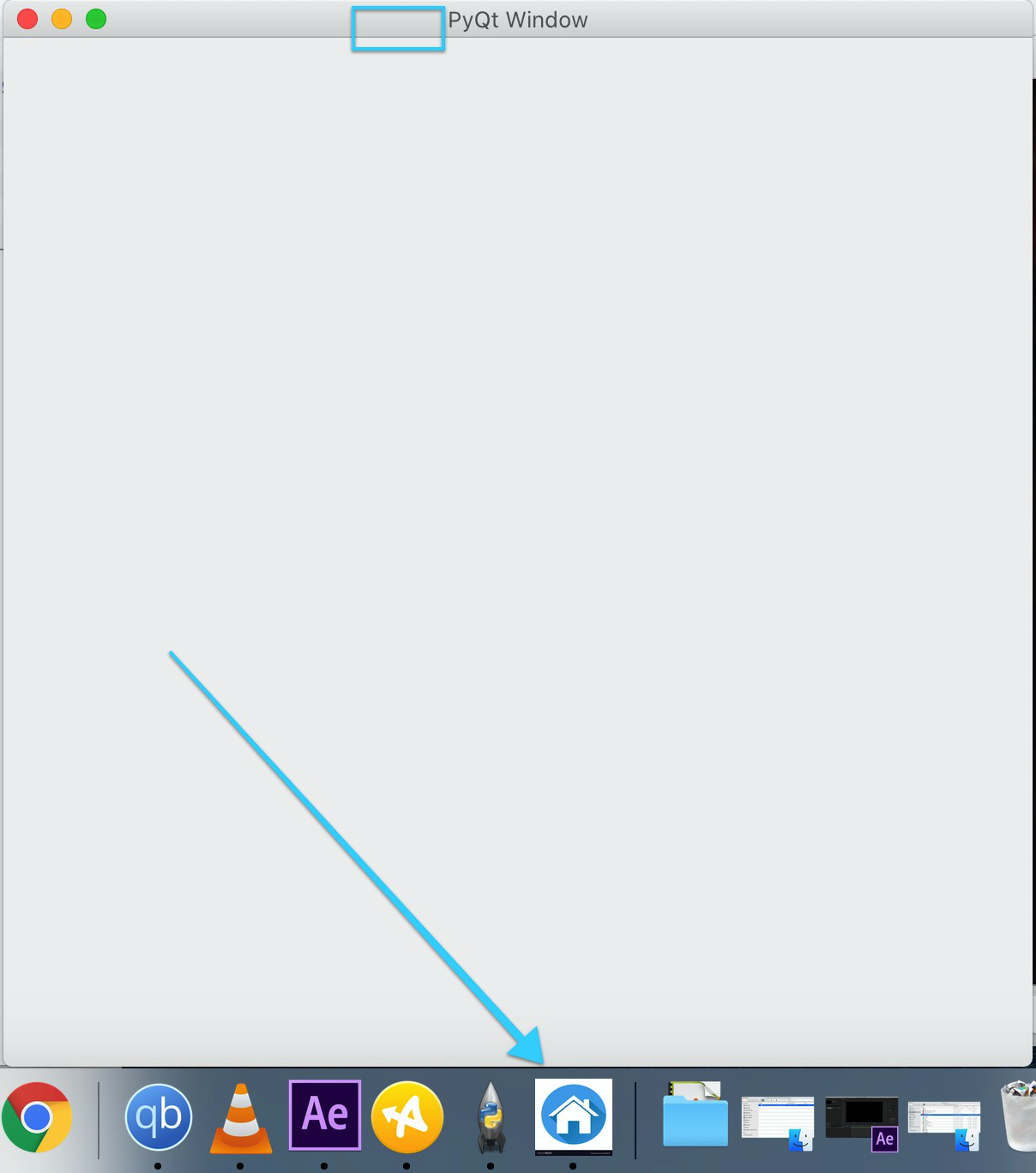I just installed Python3 (3.5.2) and Pyqt5 (5.8.2) and I am following this tutorial to learn and make a GUI: http://zetcode.com/gui/pyqt5/firstprograms/
I'm trying to run the 2nd example but program is returning an error (which also happened on the 1st one, but since it had no image i took no notice) which is the following:
QApplication: invalid style override passed, ignoring it.
No XVisualInfo for format QSurfaceFormat(version 2.0, options QFlags<QSurfaceFormat::FormatOption>(), depthBufferSize -1, redBufferSize 1, greenBufferSize 1, blueBufferSize 1, alphaBufferSize -1, stencilBufferSize -1, samples -1, swapBehavior QSurfaceFormat::SwapBehavior(SingleBuffer), swapInterval 1, profile QSurfaceFormat::OpenGLContextProfile(NoProfile))
Falling back to using screens root_visual.
What is the meaning of this? Am i missing some packages?
I installed pyqt first with this command:
sudo -H pip3 install PyQt5
but Python3 was not acknowledging its existence so i searched the apt ubuntu repos and installed with:
sudo apt install python3-PyQt5
I also tried to reference the image by full path /foo/bar/image.png and nothing
What is the problem?
EDIT #1
The code that i am using is from example 2:
#!/usr/bin/python3
# -*- coding: utf-8 -*-
"""
ZetCode PyQt5 tutorial
This example shows an icon
in the titlebar of the window.
author: Jan Bodnar
website: zetcode.com
last edited: January 2015
"""
import sys
import os
from PyQt5.QtWidgets import QApplication, QWidget
from PyQt5.QtGui import QIcon
base_dir = os.path.dirname(os.path.abspath(__file__))
os.chdir(base_dir)
class Example(QWidget):
def __init__(self):
super().__init__()
self.initUI()
def initUI(self):
self.setGeometry(300, 300, 300, 220)
self.setWindowTitle('Icon')
self.setWindowIcon(QIcon('image.png'))
self.show()
if __name__ == '__main__':
app = QApplication(sys.argv)
ex = Example()
sys.exit(app.exec_())
After your post i reinstalled all my packages. The error is slightly different but the result is the same:
python3 example_02.py
QApplication: invalid style override passed, ignoring it.