I need to format a float decimal number into a time format hour:minute.
I wrote this Scalar-Value Functions with an input float and output varchar(6):
CREATE FUNCTIONE formatOre ( @input float )
returns varchar(6)
as
begin
declare @n float;
declare @hour int = floor(@input);
declare @minutes int = (select (@input - floor(@input)) * 60);
declare @val varchar(6)
set @val = right('00' + convert(varchar(2), @hour), 2) + ':' + right('00' + convert(varchar(2), @minutes), 2);
return @val
end
It looks like great, but not for everything records. This is my output:
select formatOre (0) ---> 00:00
select formatOre (0.17) ---> 00:10
select formatOre (0.25) ---> 00:15
select formatOre (0.33) ---> 00:19
select formatOre (0.42) ---> 00:25
select formatOre (0.5) ---> 00:30
select formatOre (0.58) ---> 00:34
select formatOre (0.67) ---> 00:40
select formatOre (0.75) ---> 00:45
select formatOre (0.83) ---> 00:49
select formatOre (0.92) ---> 00:55
As you can see from the results, there are 3 wrongs conversion: 0.33 = 00:19 // 0.58 = 00:34 // 0.83 = 00:49.
How do I set the correct output?

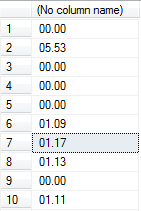
select (@input - floor(@input))*60=0.17*60=10.2and since it's declared as int you got 10 as a result. – Destructor