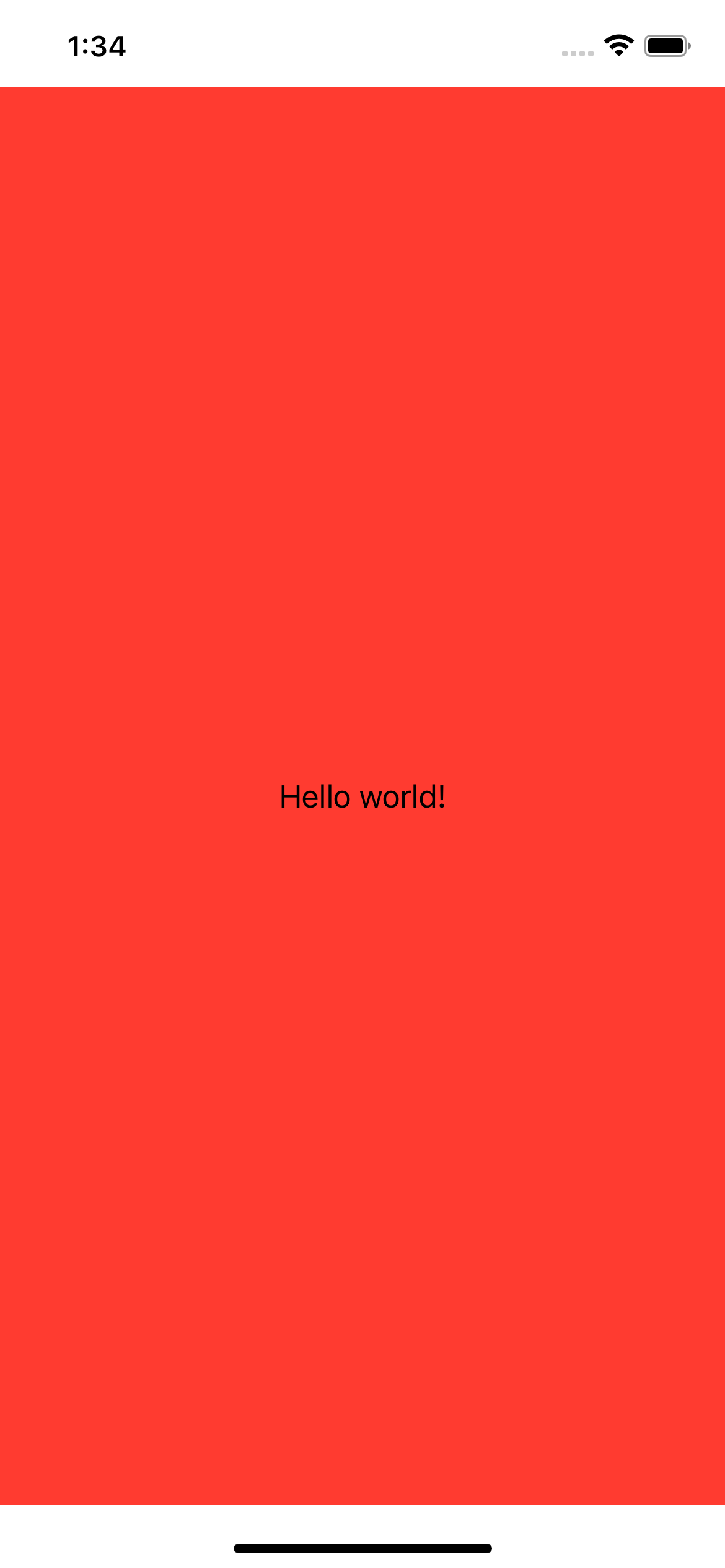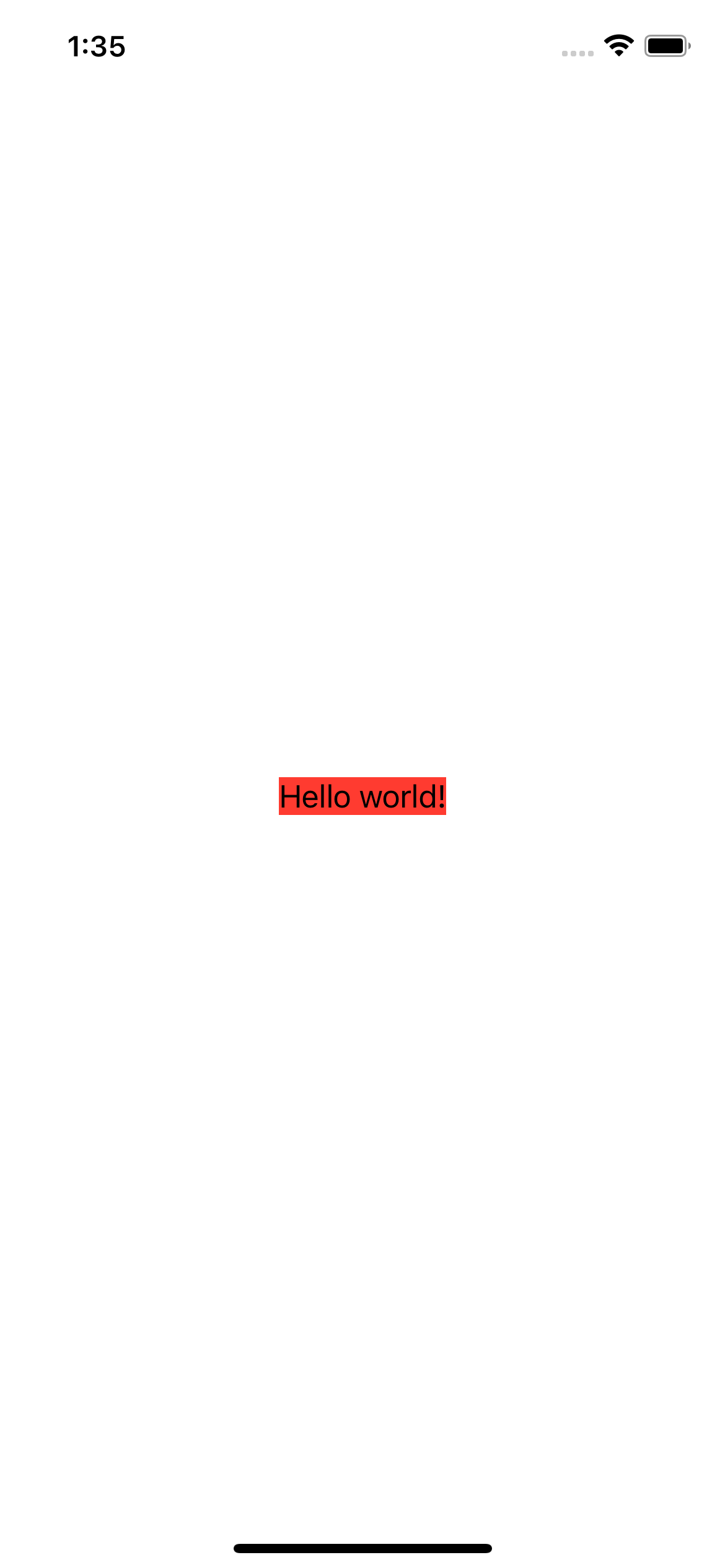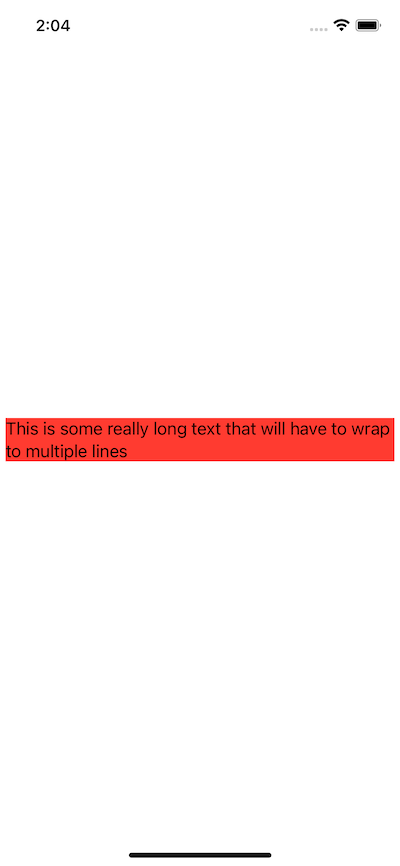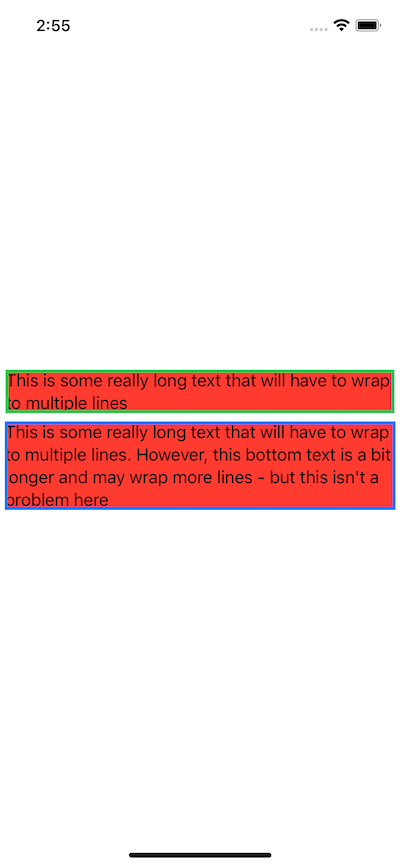The simplest way is to use SwiftUI-Introspect and just grab the UIView from it. This is all the code needed:
Text("This is some really long text that will have to wrap to multiple lines")
.introspect(selector: TargetViewSelector.siblingOfType) { target in
target.backgroundColor = .systemRed
}
If the view is a bit more complex and there isn't a UIView specifically for it, you can embed it in a ScrollView so the content will now be a UIView:
ScrollView {
Text("Complex content here")
}
.introspectScrollView { scrollView in
scrollView.isScrollEnabled = false
scrollView.clipsToBounds = false
scrollView.subviews.first!.backgroundColor = .systemRed
}
If you don't want to use Introspect (which I would highly recommend), there is a second solution below. The second solution works in most situations, but not all.
See solution above first.
I've created a working answer. It looks quite complicated, but it works.
It basically works by using the inside GeometryReader to measure the size of the content to be wrapped and the outside GeometryReader to measure the size of the whole container. This means that Text will now wrap lines because it's constrained by the outside container's size.
Code:
struct ContentView: View {
var body: some View {
Wrapper {
Text("This is some really long text that will have to wrap to multiple lines")
}
}
}
struct Wrapper<Content: View>: View {
@State private var size: CGSize?
@State private var outsideSize: CGSize?
private let content: () -> Content
init(@ViewBuilder content: @escaping () -> Content) {
self.content = content
}
var body: some View {
GeometryReader { outside in
Color.clear.preference(
key: SizePreferenceKey.self,
value: outside.size
)
}
.onPreferenceChange(SizePreferenceKey.self) { newSize in
outsideSize = newSize
}
.frame(width: size?.width, height: size?.height)
.overlay(
outsideSize != nil ?
Representable {
content()
.background(
GeometryReader { inside in
Color.clear.preference(
key: SizePreferenceKey.self,
value: inside.size
)
}
.onPreferenceChange(SizePreferenceKey.self) { newSize in
size = newSize
}
)
.frame(width: outsideSize!.width, height: outsideSize!.height)
.fixedSize()
.frame(width: size?.width ?? 0, height: size?.height ?? 0)
}
.frame(width: size?.width ?? 0, height: size?.height ?? 0)
: nil
)
}
}
struct SizePreferenceKey: PreferenceKey {
static let defaultValue: CGSize = .zero
static func reduce(value: inout CGSize, nextValue: () -> CGSize) {
value = nextValue()
}
}
struct Representable<Content: View>: UIViewRepresentable {
private let content: () -> Content
init(@ViewBuilder content: @escaping () -> Content) {
self.content = content
}
func makeUIView(context: Context) -> UIView {
let host = UIHostingController(rootView: content())
let hostView = host.view!
return hostView
}
func updateUIView(_ uiView: UIView, context: Context) {
uiView.backgroundColor = .systemRed
}
}
Result:
![Result]()
Another example to show that it does make the wrapper the exact size as the SwiftUI view:
struct ContentView: View {
var body: some View {
VStack {
Wrapper {
Text("This is some really long text that will have to wrap to multiple lines")
}
.border(Color.green, width: 3)
Wrapper {
Text("This is some really long text that will have to wrap to multiple lines. However, this bottom text is a bit longer and may wrap more lines - but this isn't a problem here")
}
.border(Color.blue, width: 3)
}
}
}
![Multiple wrappers]()