I wrote a Chrome extension, that uses local storage.
When I open chrome://policy/ in the browser I can see my extension's data according to the its ID, however, when I change the value manually in the registry it DOES NOT get updated automatically. Instead I have to click on the "Reload policies" button.
My extension uses this data and has to be updated. How can I refresh chrome policies from my code? (As if the user would click on the "Reload policies" button.)
Thanks!

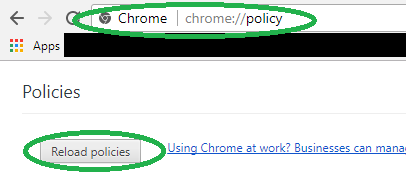
chrome.send("reloadPolicies")in the page code, which is only available on built-in chrome:// pages, it's not exposed in API. So the only way is to run chrome locally with--extensions-on-chrome-urlscommand line switch, and inject/declare a content script on "chrome://policy" page (note, you can open it as a pinned inactive tab). – Procreant