I am trying to integrate a simple Spring Boot Application with New Relic using Micrometer.
Here are the configurations details:-
application.properties
management.endpoints.web.exposure.include=*
management.endpoint.health.show-details=always
management.metrics.export.newrelic.enabled=true
management.metrics.export.newrelic.api-key:MY_API_KEY // Have added the API key here
management.metrics.export.newrelic.account-id: MY_ACCOUNT_ID // Have added the account id here
logging.level.io.micrometer.newrelic=TRACE
pom.xml
<?xml version="1.0" encoding="UTF-8"?>
<project xmlns="http://maven.apache.org/POM/4.0.0"
xmlns:xsi="http://www.w3.org/2001/XMLSchema-instance"
xsi:schemaLocation="http://maven.apache.org/POM/4.0.0 https://maven.apache.org/xsd/maven-4.0.0.xsd">
<modelVersion>4.0.0</modelVersion>
<parent>
<groupId>org.springframework.boot</groupId>
<artifactId>spring-boot-starter-parent</artifactId>
<version>2.5.5</version>
<relativePath /> <!-- lookup parent from repository -->
</parent>
<groupId>springboot.micrometer.demo</groupId>
<artifactId>micrometer-new-relic</artifactId>
<version>0.0.1-SNAPSHOT</version>
<name>micrometer-new-relic</name>
<description>Demo project for actuator integration with new relic using micrometer</description>
<properties>
<java.version>1.8</java.version>
</properties>
<dependencies>
<dependency>
<groupId>org.springframework.boot</groupId>
<artifactId>spring-boot-starter-actuator</artifactId>
</dependency>
<dependency>
<groupId>org.springframework.boot</groupId>
<artifactId>spring-boot-starter-web</artifactId>
</dependency>
<dependency>
<groupId>org.springframework.boot</groupId>
<artifactId>spring-boot-devtools</artifactId>
<scope>runtime</scope>
<optional>true</optional>
</dependency>
<dependency>
<groupId>io.micrometer</groupId>
<artifactId>micrometer-registry-new-relic</artifactId>
</dependency>
<dependency>
<groupId>io.micrometer</groupId>
<artifactId>micrometer-registry-prometheus</artifactId>
<scope>runtime</scope>
</dependency>
<dependency>
<groupId>org.springframework.boot</groupId>
<artifactId>spring-boot-starter-aop</artifactId>
</dependency>
<dependency>
<groupId>org.projectlombok</groupId>
<artifactId>lombok</artifactId>
<optional>true</optional>
</dependency>
<dependency>
<groupId>org.springframework.boot</groupId>
<artifactId>spring-boot-starter-test</artifactId>
<scope>test</scope>
</dependency>
</dependencies>
<build>
<plugins>
<plugin>
<groupId>org.springframework.boot</groupId>
<artifactId>spring-boot-maven-plugin</artifactId>
<configuration>
<excludes>
<exclude>
<groupId>org.projectlombok</groupId>
<artifactId>lombok</artifactId>
</exclude>
</excludes>
</configuration>
</plugin>
</plugins>
</build>
</project>
I was able to integrate Prometheus with this application using micrometer-registry-prometheus dependency. I had set up Prometheus to run in a Docker container in my local system. I used the following set of commands-
docker pull prom/prometheus
docker run -p 9090:9090 -v D:/Workspaces/STS/server_sent_events_blog/micrometer-new-relic/prometheus.yml:/etc/prometheus/prometheus.yml prom/prometheus
prometheus.yml
global:
scrape_interval: 4s
evaluation_interval: 4s
scrape_configs:
- job_name: 'spring_micrometer'
metrics_path: '/actuator/prometheus'
scrape_interval: 5s
static_configs:
- targets: ['my_ip_address:8080']
When I navigated to localhost:9090/targets I can see that Prometheus dashboard shows my application details and that it can scrape data from it. And in the dashboard, I can see my custom metrics as well along with other metrics.
So my question is I want to achieve the same thing using New Relic. I have added the micrometer-registry-new-relic pom dependency. I have shared the application.properties file as well. I can see logs in my console saying it is sending data to New Relic-
2021-10-24 12:42:04.889 DEBUG 2672 --- [trics-publisher] i.m.n.NewRelicInsightsApiClientProvider : successfully sent 58 metrics to New Relic.
Questions:
- What are the next steps?
- Do I need a local running server of New Relic as I did for Prometheus?
- Where can I visualize this data? I have an account in New Relic, I see nothing there
https://discuss.newrelic.com/t/integrate-spring-boot-actuator-with-new-relic/126732 As per the above link, Spring Bootctuator pushes metric as an event type “SpringBootSample”. With NRQL query we can confirm this-
FROM SpringBootSample SELECT max(value) TIMESERIES 1 minute WHERE metricName = 'jvmMemoryCommitted'
- What does the result of this query indicate? Is it a metric related to my application?
Here is the GitHub link to the demo that I have shared here. I did not find any clear instructions on this, there are some examples out there but that uses Java agent.
Any kind of help will be highly appreciated.

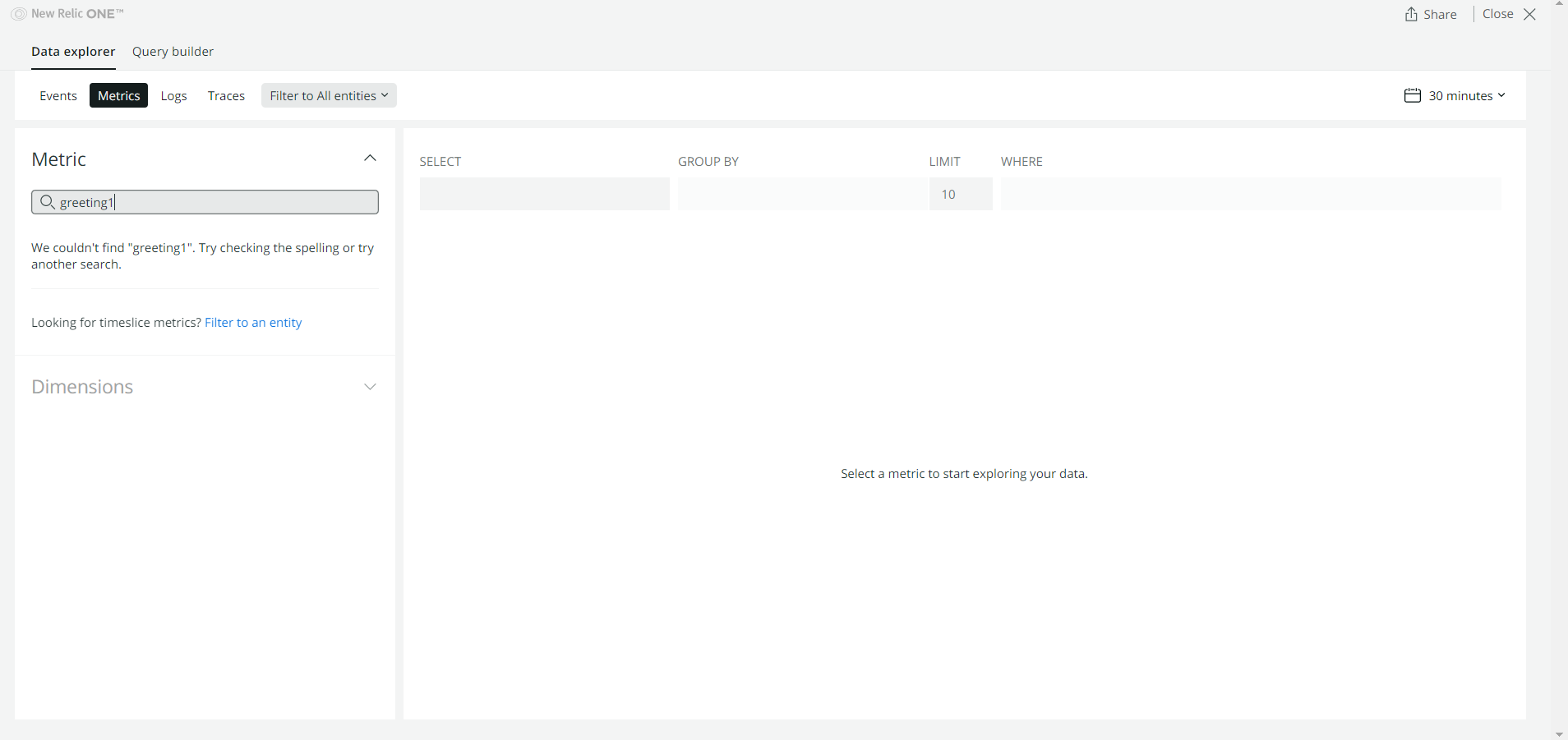
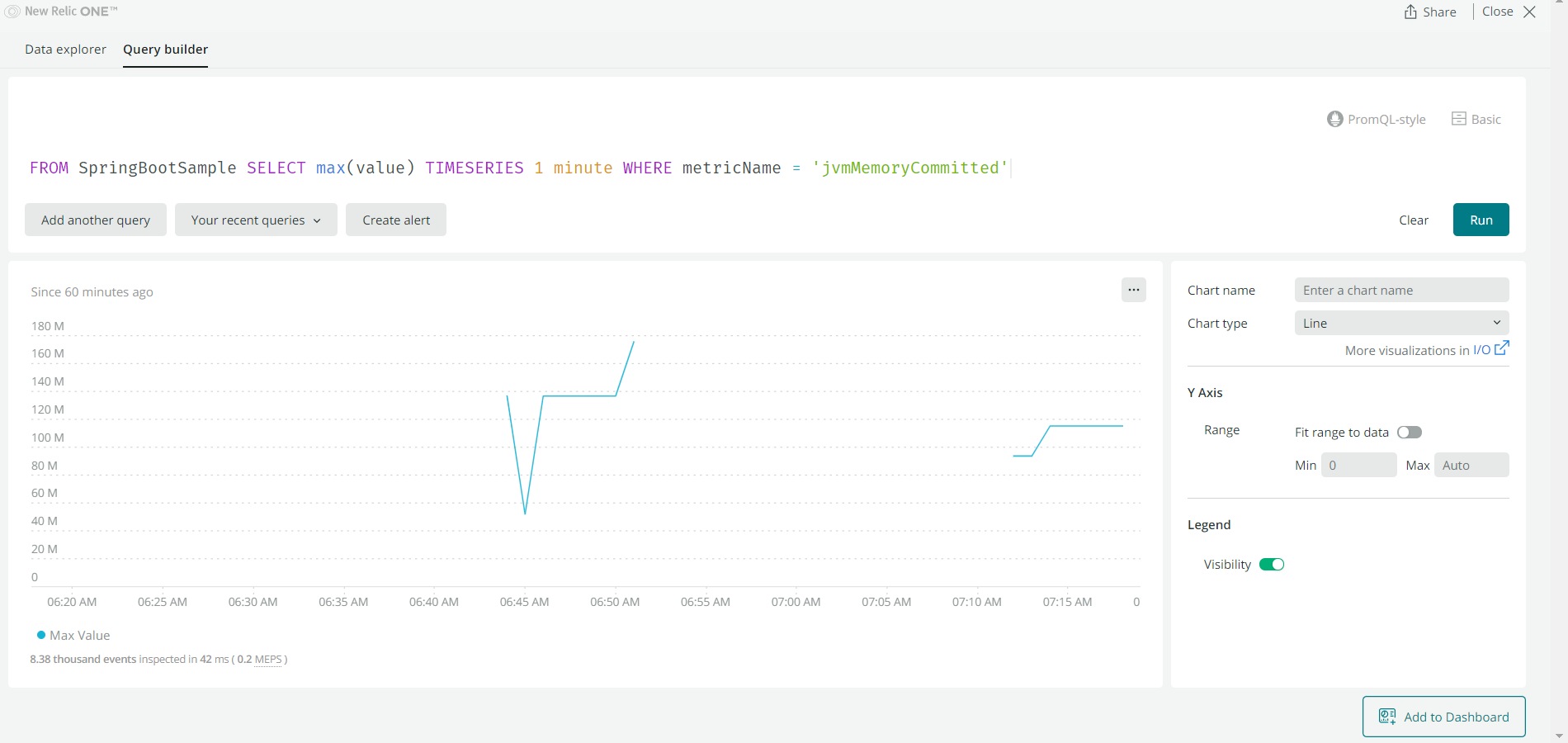


ExplorerTab of New Relic. When I configured using Java agent, I needed to add my license key and an application name in the newrelic.yml file, that same name showed up under theExplorerTab. Then I could set up custom alerts, and whenever my rest endpoints were hit, the metrics were reflected there. None of this is happening with the current setup with micrometer. So, I think it has not been connected to my New Relic account yet, or some more configuration needs to be done. – Hoecake