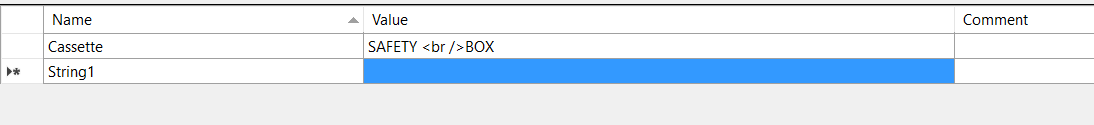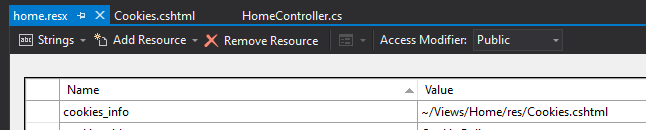Strange, that no one asked this before....
I am creating templated HTML emails for 4 languages. I want to put the HTML templates into my .resx files to have easy, internationalized access to them from code. Like so:
.resx file:
<data name="BodyTemplate" xml:space="preserve">
<value><!DOCTYPE html PUBLIC "-//W3C//DTD HTML 4.01 Transitional//EN" "http://www.w3.org/TR/html4/loose.dtd">
<html>
<head>
<meta content="text/html; charset=iso-8859-1" http-equiv="Content-Type">
<title>Title</title>
...
</body>
</html>
</value>
</data>
But, obviously, the compiler complains about the HTML inside the .resx file. Is there a way to use HTML (or XML at all) in .resx files. How?
I am using .NET version 4 and dotLiquid as templating Engine, if that matters.