I recently started to use CLion, on Windows 7 64-bit, for editing C files.
One thing that bothers me a lot is that it uses too much system memory. It doesn't cause out of memory error as asked in another question. Actually CLion shows much lesser memory consumption in IDE (~500 mb out of ~2000 mb) than it takes from system (~1000 mb). You can see a snapshot of the system memory usage and CLion's memory display below:
I use CLion not for C++ but for C projects. My project isn't that big (~5 c files < 300 lines and ~10 h files). I don't use it to compile the project, I just use it for editing. And during the snapshot there was no user program running by it. And CLion wasn't showing any processes running (indexing etc). It is a general behaviour.
I'm not sure if what I experience is something expected/normal, or it is caused because of my system setup, project settings or the way I use the IDE.
Is there any known causes for excessive memory usage? Can you suggest practices to decrease memory usage?

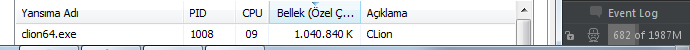
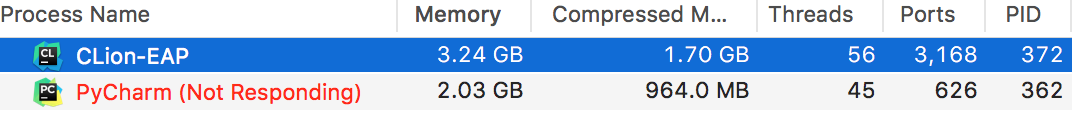
vmoptionsdid you use to reduce memory usage? – Pierpont