I've recently updated all msys2 packages and now I can't build my project.
The error occurs at the moment of linking one of .dlls - target_library.dll.
The error message isn't clear to me. What does status 5 mean?
collect2.exe: error: ld returned 5 exit status
Full message:
g++ -Wl,-s,--relax,--gc-sections -shared -Wl,-subsystem,windows -mthreads -Wl,--out-implib,C:/msys64/workspace/Project_Root_Directory/project/src/../build/release/plugins/libtarget_library.dll.a -o ../../../../build/release/plugins/target_library.dll object_script.target_library.Release -lglu32 -lopengl32 -luser32 -LC:/msys64/workspace/Project_Root_Directory/project/build/release -LC:/msys64/workspace/Project_Root_Directory/project/third-party/out/lib -LC:/msys64/workspace/Project_Root_Directory/project/deps/lib -lexif -ldecimal -lsqlite3 -lutils -LC:/Python35/libs -lpython35 -lkmlbase -lkmlengine -lkmldom -lkmlxsd -lminizip -luriparser -lkmlconvenience -lcore -lrender -lraster -lgui -LC:/msys64/workspace/Project_Root_Directory/project/deps/lib/target_library/win64 -LC:/msys64/mingw64/lib C:/msys64/mingw64/lib/libQt5Widgets.dll.a C:/msys64/mingw64/lib/libQt5WinExtras.dll.a C:/msys64/mingw64/lib/libQt5Gui.dll.a C:/msys64/mingw64/lib/libQt5Network.dll.a C:/msys64/mingw64/lib/libQt5Concurrent.dll.a C:/msys64/mingw64/lib/libQt5Xml.dll.a C:/msys64/mingw64/lib/libQt5Core.dll.a collect2.exe: error: ld returned 5 exit status make[4]: *** [Makefile.Release:159: ../../../../build/release/plugins/target_library.dll] Error 1 make[4]: Leaving directory '/workspace/Project_Root_Directory/project/src/modules/plugins/target_library' make[3]: Leaving directory '/workspace/Project_Root_Directory/project/src/modules/plugins/target_library' make[2]: *** [Makefile:384: sub-target_library-make_first] Error 2 make[2]: Leaving directory '/workspace/Project_Root_Directory/project/src/modules/plugins' make[1]: *** [Makefile:297: sub-plugins-make_first] Error 2 make[1]: Leaving directory '/workspace/Project_Root_Directory/project/src/modules' make: *** [Makefile:44: sub-modules-make_first] Error 2
gcc 7.1.0, Qt5 5.9.1, qmake, Win7 x64

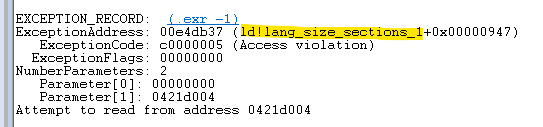
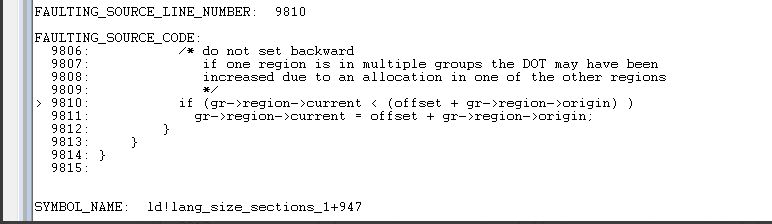
g++ ...command to the end. – Usage-vto see exactly howgccis invokingld, and you could invoke it yourself. You could then debugldusing gdb (with a debug version ofld). – Width