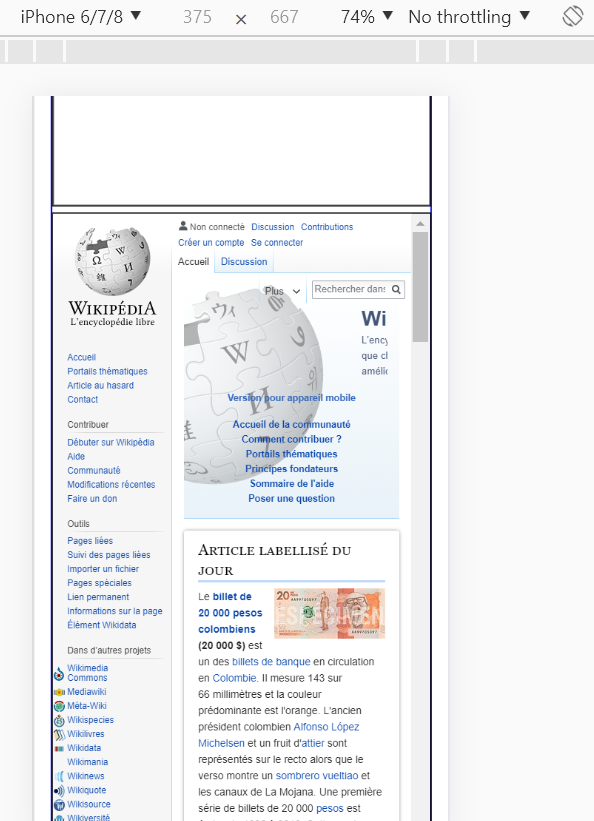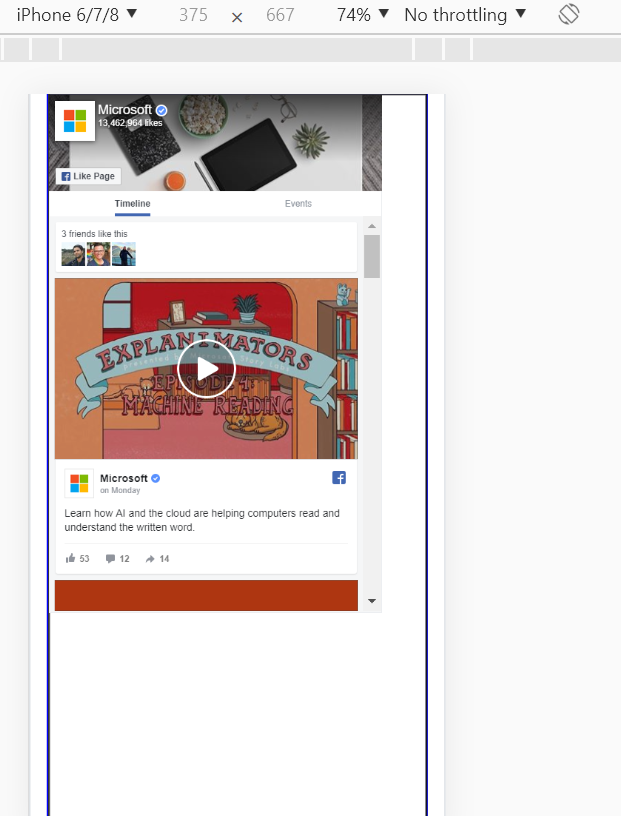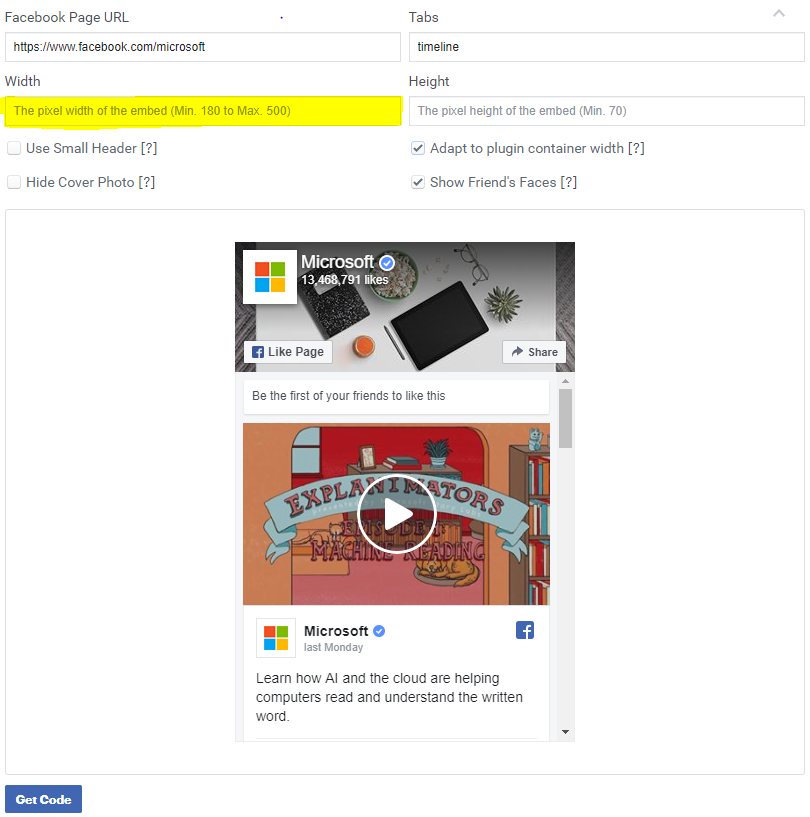I added an iframe of wikipedia to demonstrate the problem I have.
The Wiki iframe is displayed correctly like it suppose to, but the facebook iframe isn't.
HTML:
<div class="iframe-fb-container mt-4">
<iframe class="iframe-fb" width="450" height="700" style="border:1px solid black;overflow:hidden" scrolling="yes" frameborder="0" allowTransparency="true" allow="encrypted-media" src="https://www.facebook.com/plugins/page.php?href=https://www.facebook.com/Microsoft/&tabs=timeline%2Cevents%2Cmessages&width=450px&height=700px&small_header=false&adapt_container_width=true&hide_cover=false&show_facepile=true&appId=2235597906716847"></iframe>
<iframe class="iframe-fb" width="450" height="700" style="border:1px solid black;overflow:hidden" scrolling="yes" frameborder="0" allowTransparency="true" allow="encrypted-media" src="https://fr.wikipedia.org/wiki/Main_Page"></iframe>
</div>
CSS:
.iframe-fb-container {
border: 1px solid blue;
}
.iframe-fb {
width: 100%;
}
As you can see I am asking facebook an iframe with width of 450px and in the images attached the width of the emulator is 375px, but still the fb iframe doesn't fill it container like the wikipedia iframe does.
How can I make fb iframe to fill it container?