Want to run app under watchOS getting error under Xcode beta: Domain: IDELaunchErrorDomain Code: 15 Failure Reason: Build and Run launch failed as the app to run does not appear to be known by the system.
WatchOS app cannot start with error Domain: "IDELaunchErrorDomain Code: 15" on Xcode 11 beta
Asked Answered
This happened to me after modifying the bundle identifier. Following these steps works for me:
- Delete all the Schemes
- Select the WatchKit App target and under
General > Embedded Contentremove the WatchKit Extension - Select the WatchKit Extension target and under
Info > NSExtension > NSExtensionAttributes > WKAppBundleIdentifiermake sure it is the same identifier the WatchKit App - Clean Build (just in case)
- Select again the WatchKit App target and under
General > Embedded Contentadd the WatchKit Extension - Add a new Scheme for the WatchKit App
- Edit the new Scheme and in
Buildadd a the target for: (credits to Evgeny Zrorin)- The iOS App target if your WatchKit App is a companion of an iOS App
- The iOS target generated by Xcode if your WatchKit App is a standalone App
You must have 2 targets in your Scheme > Build, run your app and good luck
With your WatchKit app selected under your targets, go to 'Build Phases', expand the 'Dependencies' and the 'Embed App Extensions' sections and make sure that the correct Watchkit App Extension is present there. If you duplicated your target, it is possible that an old unrelated WatchKit extension sitting over there is creating the problem.
© 2022 - 2024 — McMap. All rights reserved.

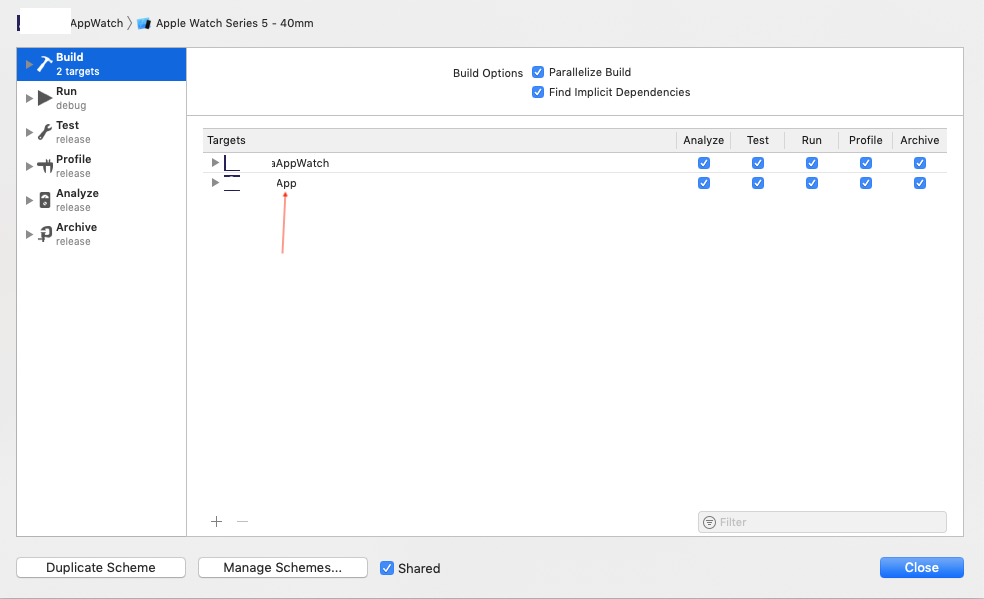
Version 11.1 (11A1027). Regenerating the schemes didn't work for me too. – Vowell